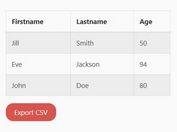jQuery Plugin for Converting CSV/TSV To Table - CSVToTable
| File Size: | 22.1 KB |
|---|---|
| Views Total: | 9308 |
| Last Update: | |
| Publish Date: | |
| Official Website: | Go to website |
| License: | MIT |
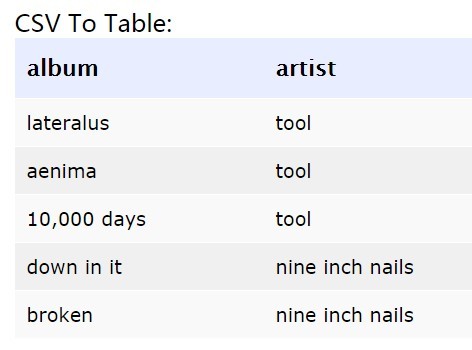
CSVToTable is a simple jQuery plugin which dynamically generate a table from a CSV (comma separated values) or TSV (tab separated values) file.
See also:
How to use it:
1. Include jQuery library and the jQuery CSVToTable plugin on your html page.
<script src="//code.jquery.com/jquery-1.11.2.min.js"></script> <script src="js/jquery.csvToTable.js"></script>
2. Create an empty container to place the Html table.
<div id="demo"> </div>
3. Call the plugin on the container and provide the path to the CSV/TSV file.
$(function() {
$('#demo').CSVToTable('1.csv');
});
4. Default options.
$('#demo').CSVToTable('1.csv',{
// class name to apply to the <table> tag
tableClass: "CSVTable",
// class name to apply to the <thead> tag
theadClass: "",
// class name to apply to the <th> tag
thClass: "",
// class name to apply to the <tbody> tag
tbodyClass: "",
// class name to apply to the <tr> tag
trClass: "",
// class name to apply to the <td> tag
tdClass: "",
// path to an image to display while CSV/TSV data is loading
loadingImage: "",
// text to display while CSV/TSV is loading
loadingText: "Loading CSV data...",
// separator to use when parsing CSV/TSV data
separator: ",",
startLine: 0
});
5. Upon completion, the plugin triggers a "loadComplete" event so that you may perform other manipulation on the table after it has loaded. A common use of this would be to use the jQuery tablesorter plugin. An example of such a call would be as follows, assuming you have loaded the tablesorter plugin.
$('#demo').CSVToTable('1.csv', {
loadingImage: 'images/loading.gif',
startLine: 1,
headers: ['Album Title', 'Artist Name', 'Price ($USD)']
}
).bind("loadComplete",function() {
$('#demo').find('table').tablesorter();
});;
This awesome jQuery plugin is developed by bbgunmaster. For more Advanced Usages, please check the demo page or visit the official website.