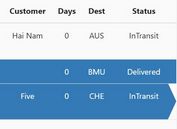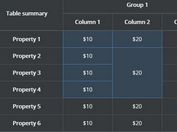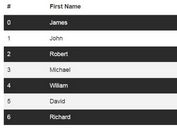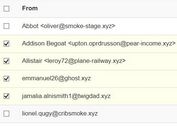Gmail-style Table Rows Selection With Checkboxes - jQuery Selectr
| File Size: | 32.7 KB |
|---|---|
| Views Total: | 5296 |
| Last Update: | |
| Publish Date: | |
| Official Website: | Go to website |
| License: | MIT |
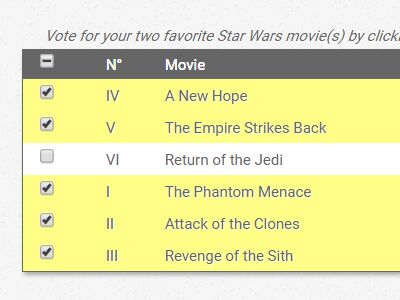
Selectr is a jQuery plugin that enables you to select/unselect multiple table rows with checkboxes. Inspired by Google Gmail.
When applying this jQuery plugin to a table, a column is appended to each row allowing the user to check or uncheck a certain number of rows by click.
All the ids of the checked rows are stored in a jQuery data object that is easy to access by any jQuery function.
More features:
- Custom styles for highlighted rows.
- Right/left positions.
- Limits the number of checkable rows.
- Displays a counter for checked rows.
- Allows to set pre-check rows.
- Tri-state checkbox.
How to use it:
1. Load the latest version of the jQuery Selectr plugin after jQuery library.
<script src="https://code.jquery.com/jquery-1.12.4.min.js"
integrity="sha384-nvAa0+6Qg9clwYCGGPpDQLVpLNn0fRaROjHqs13t4Ggj3Ez50XnGQqc/r8MhnRDZ"
crossorigin="anonymous">
</script>
<script src="jquery.selectr.js"></script>
2. Just call the function selectr() on the target HTML table and done.
<table id="table-demo">
<thead>
<tr>
<th>Column 1</th>
<th>Column 2</th>
<th>Column 3</th>
</tr>
</thead>
<tbody>
<tr>
<td>IV</td>
<td>A New Hope</td>
<td>25 May 1977</td>
</tr>
<tr>
<td>V</td>
<td>The Empire Strikes Back</td>
<td>21 May 1980</td>
</tr>
<tr>
<td>VI</td>
<td>Return of the Jedi</td>
<td>25 May 1983</td>
</tr>
</tbody>
</table>
$('#table-demo').selectr();
3. Customize the background color of the checked table row(s).
$('#table-demo').selectr({
highlight : "highlighted"
});
.highlighted {
/* CSS styles here */
}
4. Set the position of the checkboxes.
$('#table-demo').selectr({
position: "right", // or left
});
5. Create a counter to display the count of checked rows. You need to create a tfoot in your HTML table in order to display the counter.
$('#table-demo').selectr({
count: true
});
6. Set the maximum number of table rows to be checkable.
$('#table-demo').selectr({
checkMax: 5, // 0 = unlimited
}, function() {
// called when reaching the limit
});
7. Set the pre-checked table rows.
$('#table-demo').selectr({
list: [2,4,5]
});
8. More default configuration options.
$('#table-demo').selectr({
selectr : "selectr",
selectrCount : "selectrCount",
highlight : "highlighted",
count: false,
leadingZero: "",
checkMax: 0,
checkedList : "checkedList",
lastChecked: "lastChecked",
lastCheckedState: "lastCheckedState",
callbackType: "immediate", // immediate - loaded
position: "right", // left - right
order: "", // by_click
list: []
});
This awesome jQuery plugin is developed by Neofyt. For more Advanced Usages, please check the demo page or visit the official website.