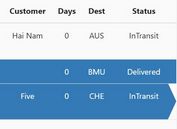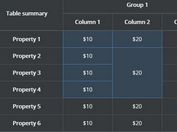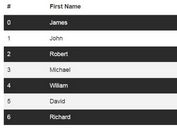jQuery Plugin For Multiple Table Row Selection
| File Size: | 3.53 KB |
|---|---|
| Views Total: | 8436 |
| Last Update: | |
| Publish Date: | |
| Official Website: | Go to website |
| License: | MIT |
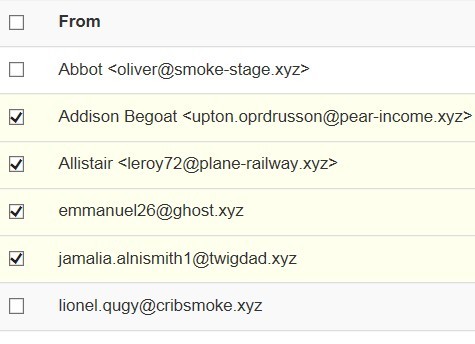
A lightweight jQuery plugin which enables you to select multiple table rows with checkboxes. Also provides a functionality which allows you to (un)check all the rows in a Html table.
See also:
How to use it:
1. Load jQuery library and the jquery.selectable-list.js at the end of the web page.
<script src="//ajax.googleapis.com/ajax/libs/jquery/1.11.2/jquery.min.js"></script> <script src="jquery.selectable-list.js"></script>
2. Add checkboxes to your table rows.
<table class="table">
<tr>
<td><input type="checkbox" id="checkall" title="Select all"/></td>
<th>From</th>
<th>To</th>
<th>Subject</th>
<th>Date</th>
</tr>
<tr>
<td><input type="checkbox" /></td>
<td>Abbot <[email protected]></td>
<td>[email protected]</td>
<td>Booking confirmation #389629244</td>
<td>May 25, 2011</td>
</tr>
<tr>
<td><input type="checkbox" /></td>
<td>Addison Begoat <[email protected]></td>
<td>[email protected]</td>
<td>FW: Associate advice</td>
<td>May 7, 2011</td>
</tr>
</table>
3. Call the plugin on the table and done.
$(function(){
$("table").selectableList();
});
Change log:
2015-06-26
- labeled checkbox fix
This awesome jQuery plugin is developed by aleckravets. For more Advanced Usages, please check the demo page or visit the official website.