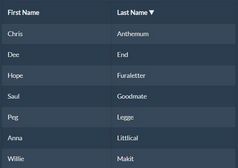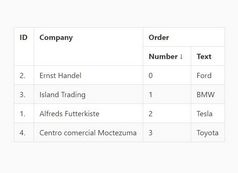Simple Table Rows Sorting Plugin with jQuery
| File Size: | 48.9 KB |
|---|---|
| Views Total: | 6383 |
| Last Update: | |
| Publish Date: | |
| Official Website: | Go to website |
| License: | MIT |
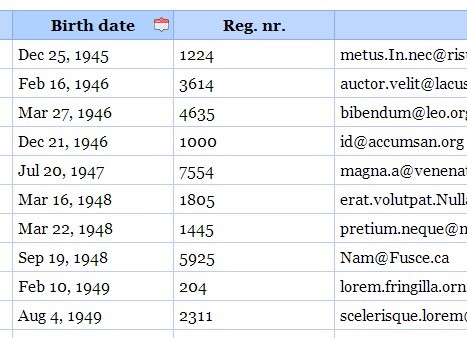
A simple lightweight jQuery plugin which allows your to sort table rows with custom sorting rules (e.g. numeric, date, alphabetical, etc.).
How to use it:
1. Load the jQuery Simple Table Sort plugin after jQuery library.
<script src="//ajax.googleapis.com/ajax/libs/jquery/1.11.2/jquery.min.js"></script> <script src="jquery.simpleTableSort.js"></script>
2. Create a sortable table following the Html structure like this:
<table id="bigTable">
<thead>
<tr>
<tr>
<th class="sort-alphabetical">Name</th>
<th class="sort-numeric">Postal</th>
<th class="sort-alphabetical">City</th>
<th class="sort-alphabetical">Country</th>
<th class="sort-date">Birth date</th>
<th class="sort-numeric">Reg. nr.</th>
</tr>
</thead>
<tbody>
<!-- lots of data -->
</tbody>
</table>
3. Call the plugin on the big table to enable the table sort functionality.
/**
* Changes the prefix of the used css classes in the plugin.
* These classes will be appended to the head columns to determine which state they were.
* If the prefix 'sort' is already used in your project you can change it here
*/
prefix: 'sort',
/**
* The sort order in which your table entries will be sorted first.
* Possible entries:
* - asc: Ascending order (a-z, 0-9, ...)
* - desc: Descending order (z-a, 9-0, ...)
*/
order: 'asc',
/**
* If the table is dynamic, meaning the table gets updated by AJAX or something else, this setting should be set to true.
* Otherwise the initial table data is restored.
*
* This is for performance reason: If it's a static table the rows don't have to be reprocessed every sort change.
*/
dynamic: false,
/**
* With this option set to 'true' the state classes of the columns (e.g. 'sort-asc' and 'sort-desc') won't be removed when a different column is sorted.
* However, the last sort state is never 'forgotten', it will always be the opposite of the last sorted (or the default)
*/
multiSortStates: false,
/**
* Adds the possibility to sort the table entries when the table is created.
* Accepts index values of table head column (zero-based).
*/
autoSort: null,
/**
* You can add your own sort methods here.
*
* Example: Change "dd-mm-yyy" formatted date to JavaScript compatible "mm-dd-yyyy":
* sortMethods: {
* myDate: function(a, b) {
*a = a.split('.');
*a = a[1]+'.'+a[0]+'.'+a[2];
*
*b = b.split('.');
*b = b[1]+'.'+b[0]+'.'+b[2];
*
*return new Date(a) > new Date(b) ? 1 : -1;
* }
* }
*/
sortMethods: {
numeric: function(a, b) {
return (parseInt(a) - parseInt(b));
},
float: function(a, b) {
return (parseFloat(a) - parseFloat(b));
},
alphabetical: function(a, b) {
return (a.toLowerCase() > b.toLowerCase()) ? 1 : -1;
},
date: function(a, b) {
a = new Date(a);
b = new Date(b);
if (priv.helper.isDate(a) && priv.helper.isDate(b)) {
return (a > b) ? 1 : -1;
}
return 0;
}
},
/**
* If you have no control over the table structure and it lacks of a table head, then set this value to true
* and the first row of your table will be treatened as table head column
*/
fixTableHead: false,
/**
* Table head columns can be excluded from to be sorted by adding the index.
*
* Example which excludes the second row (zero-based):
* excludeSortColumns: [ 1 ]
*/
excludeSortColumns: [],
/**
* Callbacks
*/
onBeforeSort: function () {},
onAfterSort: function () {}
4. Essential CSS styles for the table sort plugin.
th.sort-disabled {
background-image: none;
}
th.sort-alphabetical.sort-asc {
background-image: url('assets/sort-alphabet.png')
}
th.sort-alphabetical.sort-desc {
background-image: url('assets/sort-alphabet-descending.png')
}
th.sort-numeric.sort-asc {
background-image: url('assets/sort-number.png')
}
th.sort-numeric.sort-desc {
background-image: url('assets/sort-number-descending.png')
}
th.sort-date.sort-asc {
background-image: url('assets/sort-date.png')
}
th.sort-date.sort-desc {
background-image: url('assets/sort-date-descending.png')
}
th.sort-customMail.sort-asc {
background-image: url('assets/sort-rating.png')
}
th.sort-customMail.sort-desc {
background-image: url('assets/sort-rating-descending.png')
}
This awesome jQuery plugin is developed by dan-lee. For more Advanced Usages, please check the demo page or visit the official website.