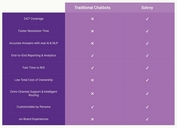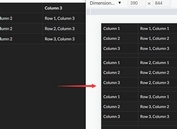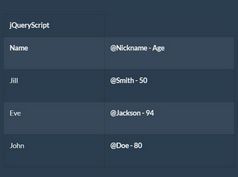Make HTML Table Responsive Across All Devices - jQuery table-shrinker
| File Size: | 20.2 KB |
|---|---|
| Views Total: | 7154 |
| Last Update: | |
| Publish Date: | |
| Official Website: | Go to website |
| License: | MIT |
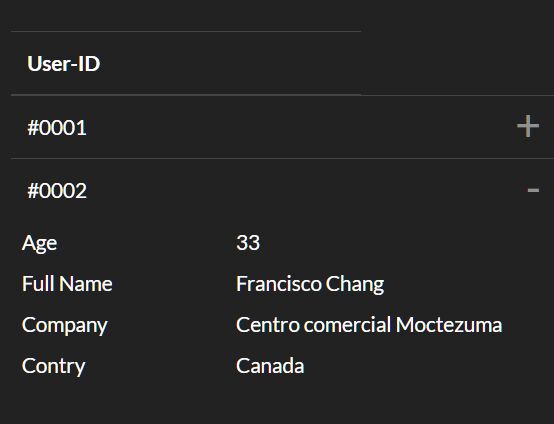
table-shrinker is a jQuery based responsive table solution which makes wide/large HTML tables fully responsive across all devices/platforms. Licensed under the GPL-3.0.
The table-shrinker plugin automatically shrinks specified table cells into a toggleable panel on small screens so that your users are able to show/hide the table cells when needed.
How to use it:
1. Add responsive breakpoints to table cell using the following CSS classes:
- shrink-xs: 480px
- shrink-sm: 768px
- shrink-md: 992px
- shrink-lg: 1200px
- shrink-xl: wider than 1200px
- shrinkable: makes text responsive
<table class="table">
<thead>
<tr>
<th> User-ID </th> <!-- never shrinks -->
<th class="shrink-xs"> Age </th>
<th class="shrink-xs shrinkable" > Full Name </th>
<th class="shrink-md" > Company </th>
<th class="shrink-lg" > Contry </th>
</tr>
</thead>
<tbody>
<tr>
<td> #0001 </td>
<td class="shrink-xs"> 27 </td>
<td class="shrink-xs shrinkable" > Maria Anders </td>
<td class="shrink-md" > Alfreds Futterkiste </td>
<td class="shrink-lg" > Germany </td>
</tr>
<tr>
<td> #0002 </td>
<td class="shrink-xs"> 33 </td>
<td class="shrink-xs shrinkable" > Francisco Chang </td>
<td class="shrink-md" > Centro comercial Moctezuma </td>
<td class="shrink-lg" > Canada </td>
</tr>
...
</tbody>
</table>
2. Load jQuery library and the jQuery table-shrinker plugin at the end of the document.
<link href="jquery.table-shrinker.css" rel="stylesheet"> <script src="/path/to/jquery.min.js"></script> <script src="jquery.table-shrinker.js"></script>
3. Call the function on the HTML table and done.
$(function(){
$("table").tableShrinker()
});
4. Make the HTML table zebra striped. Default: true.
$("table").tableShrinker({
useZebra: false
})
5. Enable/disable smooth transitions when toggling the table.
$("table").tableShrinker({
useTransitions: true,
transitionSpeed: 300
})
6. Enable/disable toggle buttons.
$("table").tableShrinker({
customToggle: ["<span>˅</span>","<span>˄</span>"],
customToggleAll: ["<span>˅</span>","<span>˄</span>"],
showToggle: false,
showToggleAll: false,
iconsOnLeft: false
})
7. Ignore specific elements.
$("table").tableShrinker({
ignoreWhenHit: 'button, a, .btn'
})
8. Force all shrinked elements to be visible on first load.
$("table").tableShrinker({
loadCollapsed: true
})
Changelog:
2020-03-04
- Fix toggle button if last column is not shrinked
2019-07-31
- Add support for left side toggle icon
2019-07-25
- Added more options.
2019-06-29
- Add support for chained tables
2019-04-24
- Fix for multiple instance
This awesome jQuery plugin is developed by VagnerDomingues. For more Advanced Usages, please check the demo page or visit the official website.