Sortable/Editable Table Generator Plugin - jQuery ediTable
| File Size: | 223 KB |
|---|---|
| Views Total: | 8122 |
| Last Update: | |
| Publish Date: | |
| Official Website: | Go to website |
| License: | MIT |
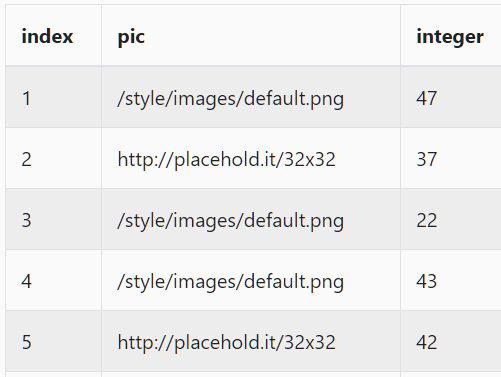
ediTable is a lightweight (~11kb) jQuery CRUD Table plugin which dynamically renders editable and sortable data tables from plain HTML and/or JSON data.
More features:
- Double-click cells to start editing.
- Click the table header to sort the table.
- Click the last row to add a new row.
- Save and delete data via AJAX requests.
- Custom actions buttons.
- Keyboard interactions.
- Callback functions.
- Supported form controls: text (default), number, checkbox, image, select, url, color, email.
- Compatible with most JavaScript/CSS frameworks.
How to use it:
1. To use the plugin, include the following JavaScript and CSS files in the document.
<link rel="stylesheet" href="dist/css/ediTable.min.css"/> <script src="/path/to/cdn/jquery.min.js"></script> <script src="dist/js/ediTable.min.js"></script>
2. Convert the regular table into a CRUD data table.
<table class="ediTable">
<thead>
<tr>
<th>Firstname</th>
<th>Lastname</th>
<th>Age</th>
</tr>
</thead>
<tbody>
<tr>
<td data-index="name">John</td>
<td data-index="username">Doe</td>
<td data-index="age">30</td>
</tr>
<tr>
</tbody>
</table>
$(function(){
$(".ediTable").ediTable();
});
3. Generate a CRUD data table from JSON data.
<table class="ediTable"> </table>
var tableData = [{
"index": 1,
"pic":"avatar.png",
"integer": 30,
"link": "https://www.jqueryscript.net",
"type": "number", // input type, default text
"fullname": "John Doe",
"email": "[email protected]",
"bool": "false"
},
{
"index": 2,
"pic":"avatar.png",
"integer": 40,
"link": "https://www.jqueryscript.net",
"type": "checkbox",
"fullname": "Mary Moe",
"email": "[email protected]",
"bool": "true"
}];
$(".ediTable").ediTable({
json:{
body: tableData,
head: []
}
});
4. Enable/disable Sortable and Editable functionalities.
$(".ediTable").ediTable({
editable: true, // default: true
sortable: true // default: false
});
5. Add custom edit/delete buttons to the table.
$(".ediTable").ediTable({
button:{
edit:{
active:false,
text:"edit", // TEXT/HTML
selector:"edit", // class
},
delete:{
active:false,
text:"delete", // TEXT/HTML
selector:"delete", // class
},
title:"Actions", // th
}
});
6. Allow new rows to be added by clicking on the last row.
$(".ediTable").ediTable({
add: true // default: false
});
7. Enable/disable keyboard interactions.
$(".ediTable").ediTable({
keyboard: true
});
8. Available event handlers.
$(".ediTable").ediTable({
beforeSave:function(values,$tr){},
afterSave:function(newValues,oldValues,$tr){},
beforeEdit:function(values,$tr){},
afterEdit:function(values,$tr){},
beforeDelete:function(values,$tr){},
afterDelete:function(values,$tr){},
beforeAdd:function(){},
afterAdd:function(){},
beforeAppend:function(){},
});
9. Get the table data.
table.data();
Changelog:
2020-04-05
- Fixed sortable option
2019-10-25
- JS update
This awesome jQuery plugin is developed by OxiGen1001. For more Advanced Usages, please check the demo page or visit the official website.









