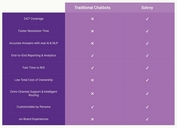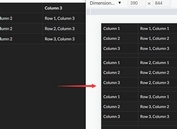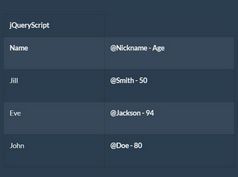Convert Table To List On Mobile - jQuery flextable
| File Size: | 15.8 KB |
|---|---|
| Views Total: | 3304 |
| Last Update: | |
| Publish Date: | |
| Official Website: | Go to website |
| License: | MIT |
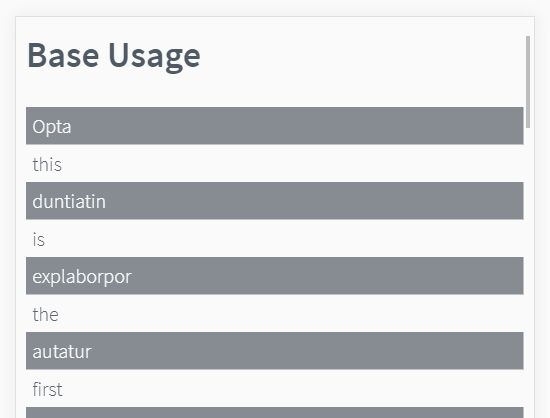
flextable is a tiny responsive table plugin which automatically converts a wide html table into a more readable HTML unordered list on mobile devices. Free to use under the GPLv2 and later license.
How to use it:
1. Download and insert the jQuery flextable plugin after jQuery JavaScript library.
<script src="https://code.jquery.com/jquery-3.3.1.slim.min.js"
integrity="sha384-q8i/X+965DzO0rT7abK41JStQIAqVgRVzpbzo5smXKp4YfRvH+8abtTE1Pi6jizo"
crossorigin="anonymous"></script>
<script src="js/flextable.js"></script>
2. Just call the function on your existing HTML table and done.
<table id="example">
<thead>
<tr>
<th>Opta</th>
<th>duntiatin</th>
<th>explaborpor</th>
...
</tr>
</thead>
<tbody>
<tr>
<td>this</td>
<td>is</td>
<td>the</td>
...
</tr>
<tr>
<td>this</td>
<td>is</td>
<td>the</td>
...
</tr>
</tbody>
</table>
$('#example').flextable();
3. This will hide the original table and generate an HTML list as follows when the window size is smaller than 768px.
<ul class="flextable-list" id="flextable-base"> <li class="flextable-head">Opta</li> <li class="flextable-data">this</li> <li class="flextable-head">duntiatin</li> <li class="flextable-data">is</li> <li class="flextable-head">explaborpor</li> <li class="flextable-data">the</li> ... </ul>
4. Config the responsive table plugin with the following settings:
- bt: 'parent' - parent element width; 'window' - based on window width
- bw: only with bt: 'window', if window width is lower then bw
- cm: 'auto' - on load and on resize; 'load' - only on load
- hparent: selector of parent holding header cells to get tablehead if not defined by thead » used if thead not found AND hcell is empty
- hcell: selector of cells to get tablehead if not defined by thead » used if thead not found
- header: 'before' - add li with header data before data cell; 'after' - add li with header data after data cell; 'none' - ignore header data
- combine: false - displays data as simple list; true - creates a '<li><ul><li>header</li><li>data</li></ul></li>' set if header is included
- debug: shows some information in js console
$('#example').flextable({
debug: false,
bt: 'parent',
bw: 768,
cm: 'auto',
hparent: '',
hcell: '',
header: 'before',
combine: false
});
This awesome jQuery plugin is developed by covistefan. For more Advanced Usages, please check the demo page or visit the official website.