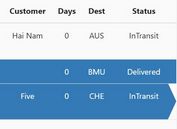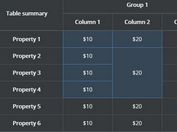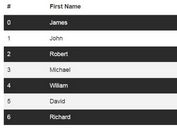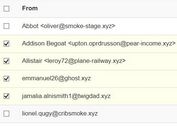jQuery Plugin For Easy Table Rows / Cells Selection - Table Selector
| File Size: | 90.5 KB |
|---|---|
| Views Total: | 3423 |
| Last Update: | |
| Publish Date: | |
| Official Website: | Go to website |
| License: | MIT |
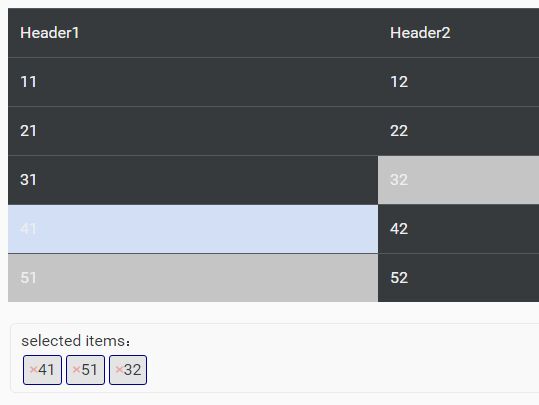
An easy to use jQuery table selector plugin which enables the user to select multiple cells or rows of your html table while outputting the selected items/values just like the token/tag input.
How to use it:
1. Place jQuery library together with the jQuery Table Selector's JS and CSS files into the html file.
<link rel="stylesheet" href="css/selector.css"> <script src="//code.jquery.com/jquery-3.1.0.min.js"></script> <script src="js/selector.js"></script>
2. Create a DIV container next to the target html table that will place the values of selected table cells / rows.
<div id="selector"></div>
3. Active the plugin:
var s = $('#target').Selector({
id: "selector",
title: "selected items:",
table: {
type: 'cell',
id: "target"
}
}).show();
4. Listen to a certain function and trigger an action when finishing.
var s = $('#target').Selector({
id: "selector",
title: "selected items:",
table: {
type: 'cell',
id: "target"
}
}).show();
5. The example JavaScript to stimulate an async operation.
// Stimulate an async function
asyncFn = function (callback) {
setTimeout(function () {
callback();
}, 2000);
alert("async function has started, please wait...");
};
// Add a button to start the async operation
s.addActionButton({
name: "async",
action: function () {
asyncFn(function () {
alert("async function is done!");
});
}
});
// Listen to the async operation and trigger an action when finishing
s.bindListener({
scope: this,
method: "asyncFn",
action: function () {
alert("async function listened!");
},
async: 0// callback position in an async function
});
6. Plugin's default settings:
var options = {
//selector id
id:selectorId,
//index of key data
index:0,
//selector title
title:title,
//hide without selection; default:true
hidable:true,
//add button
actions:[
{
name:name,//button name
action:function(){},//button action
}
],
table:{
data:"data", //attribute set on tr or td
splitter:",", //split multiple data
type: "row" //cell or row
},
//trigger when a certain function called
listener:{
scope:obj,
method:fn, //listened function
action: function(){},//call after listened function called
async:index// position of the argument in an async function
}
}
Change log:
2016-09-03
- JS update
This awesome jQuery plugin is developed by goforu. For more Advanced Usages, please check the demo page or visit the official website.