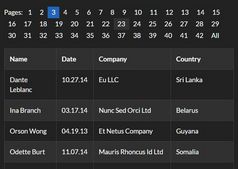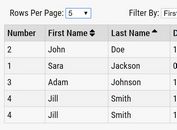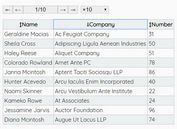Easy Table & List Pagination Plugin With jQuery - Paginathing
| File Size: | 35 KB |
|---|---|
| Views Total: | 30893 |
| Last Update: | |
| Publish Date: | |
| Official Website: | Go to website |
| License: | MIT |
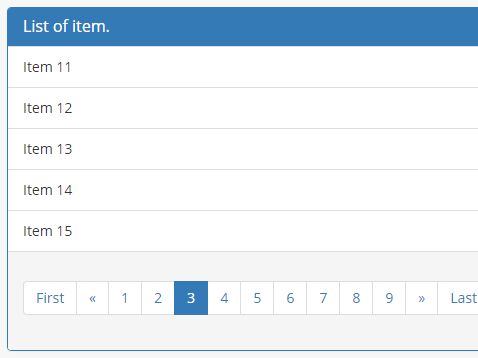
Paginathing is a simple yet fully configurable jQuery client-side pagination plugin which allows to paginate any DOM elements like large html tables and lists. Compatible with Twitter's Bootstrap framework.
How to use it:
1. Add jQuery library and the jQuery Paginathing plugin to the webpage.
<script src="//code.jquery.com/jquery.min.js"></script> <script src="paginathing.js"></script>
2. Calling the function paginathing on the target selector and the plugin will take care of the rest.
// paginate an unordered list
$('ul').paginathing()
// paginate an html table
$('table tbody').paginathing();
3. Calling the function paginathing on the target selector and the plugin will take care of the rest.
// paginate an unordered list
$('ul').paginathing()
// paginate an html table
$('table tbody').paginathing();
4. Specify how many child elements to display per page.
$('.selector').paginathing({
perPage: 5,
})
5. Config the pagination controls:
$('.selector').paginathing({
// Limites your pagination number
// false or number
limitPagination: false,
// Pagination controls
prevNext: true,
firstLast: true,
prevText: '«',
nextText: '»',
firstText: 'First',
lastText: 'Last',
containerClass: 'pagination-container',
ulClass: 'pagination',
liClass: 'page',
activeClass: 'active',
disabledClass: 'disabled',
})
6. Append the pagination controls after a certain element.
$('.selector').paginathing({
insertAfter: null
})
7. Decide whether to show the current page number of total pages number.
$('.selector').paginathing({
pageNumbers: false
})
Changelog:
2023-01-15
- Bugfixes
This awesome jQuery plugin is developed by alfrcr. For more Advanced Usages, please check the demo page or visit the official website.