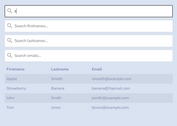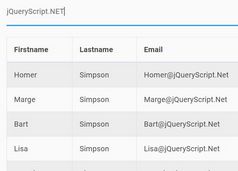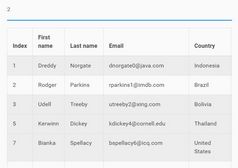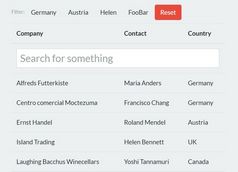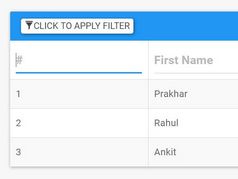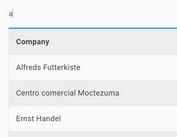Live Search Through Table Rows Using jQuery And Regex
| File Size: | 2.62 KB |
|---|---|
| Views Total: | 15991 |
| Last Update: | |
| Publish Date: | |
| Official Website: | Go to website |
| License: | MIT |
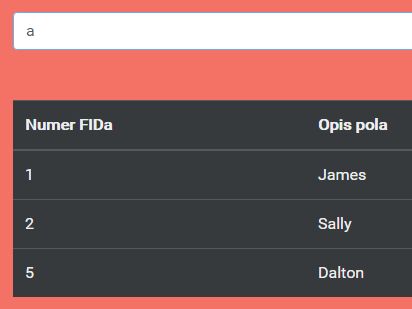
A minimal jQuery live search solution that enables a specific input filed to search through table rows as you type.
How to use it:
1. Add the CSS class 'myTable' to your html table.
<table id="myTable">
2. Add the CSS class 'myHead' to table's header.
<thead>
<tr class="myHead">
<th>Numer FIDa</th>
<th>Opis pola</th>
</tr>
</thead>
3. Create a text field to search through the html table.
<input type="text" placeholder="Search..." id="search_field">
4. Include jQuery library at the bottom of the webpage.
<script src="//code.jquery.com/jquery.min.js"></script>
5. The main JavaScript to enable the live search on the html table.
$('#search_field').on('keyup', function() {
var value = $(this).val();
var patt = new RegExp(value, "i");
$('#myTable').find('tr').each(function() {
if (!($(this).find('td').text().search(patt) >= 0)) {
$(this).not('.myHead').hide();
}
if (($(this).find('td').text().search(patt) >= 0)) {
$(this).show();
}
});
});
This awesome jQuery plugin is developed by BugBear6. For more Advanced Usages, please check the demo page or visit the official website.