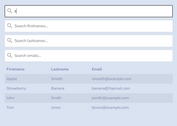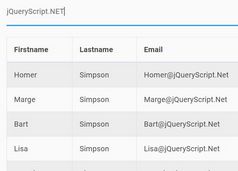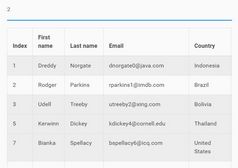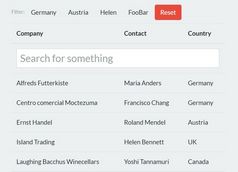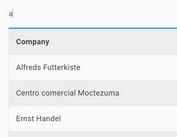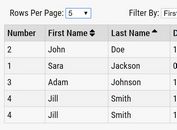Apply Filter To Each Column Of An HTML Table - Filter.js
| File Size: | 3.24 KB |
|---|---|
| Views Total: | 33561 |
| Last Update: | |
| Publish Date: | |
| Official Website: | Go to website |
| License: | MIT |
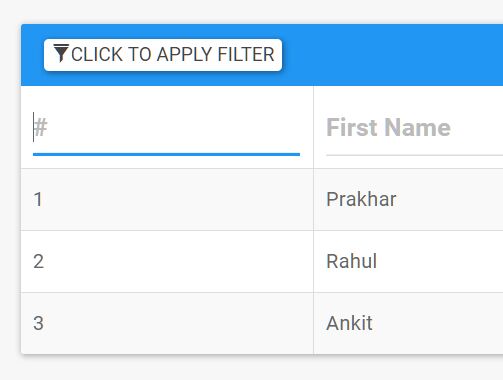
A super tiny (less than 1kb) table filtering plugin to generate a search field for each column of your HTML table that enables the user to filter through your tabular data in a convenient way.
How to use it:
1. Add filters to your HTML tables' header columns as follows:
<table class="table">
<thead>
<tr class="filters">
<th><input type="text" placeholder="#" disabled></th>
<th><input type="text" placeholder="First Name" disabled></th>
<th><input type="text" placeholder="Last Name" disabled></th>
<th><input type="text" placeholder="Username" disabled></th>
</tr>
</thead>
<tbody>
<tr>
<td>1</td>
<td>Prakhar</td>
<td>Srivastava</td>
<td>@Prakhar</td>
</tr>
<tr>
<td>2</td>
<td>Rahul</td>
<td>Singh</td>
<td>@Rahul</td>
</tr>
<tr>
<td>3</td>
<td>Ankit</td>
<td>Mishra</td>
<td>@Ankit</td>
</tr>
</tbody>
</table>
2. Load the main script Filter.js after loading the latest jQuery library.
<script src="/path/to/cdn/jquery.min.js"></script> <script src="/path/to/filter.js"></script>
3. Load the necessary stylesheet when needed.
<link href="filter.css" rel="stylesheet" />
4. Add a rows counter to the bottom of the table. OPTIONAL.
No.of Rows : <span id="rowcount"></span>
Changelog:
2020-09-08
- Update Filter.js
2020-09-08
- Update Filter.js
- Added Rows count.
This awesome jQuery plugin is developed by pspro0305. For more Advanced Usages, please check the demo page or visit the official website.