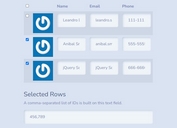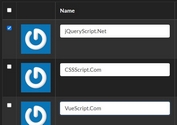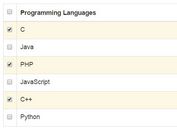Create Checkable Table Rows With jQuery - simple-checkbox-table
| File Size: | 20.9 KB |
|---|---|
| Views Total: | 37620 |
| Last Update: | |
| Publish Date: | |
| Official Website: | Go to website |
| License: | MIT |
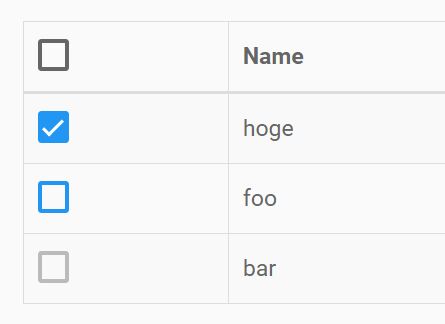
simple-checkbox-table is a jQuery plugin to enhance the HTML table with selectable rows that allows the users to select multiple table rows with checkboxes.
How to use it:
1. Add checkboxes to the table rows as follows:
<tbody>
<tr>
<td><input type="checkbox"></td>
<td>hoge</td>
<td>[email protected]</td>
</tr>
<tr>
<td><input type="checkbox"></td>
<td>foo</td>
<td>[email protected]</td>
</tr>
<tr>
<td><input type="checkbox" disabled></td>
<td>bar</td>
<td>[email protected]</td>
</tr>
</tbody>
2. Add a 'CheckAll' checkbox to the table header that allows the users to select/unselect all child checkboxes.
<thead>
<tr>
<th><input type="checkbox"></th>
<th>Name</th>
<th>e-mail</th>
</tr>
</thead>
3. Download the plugin and place the JavaScript jquery.simple-checkbox-table.min.js after jQuery.
<script src="https://code.jquery.com/jquery-3.3.1.slim.min.js"
integrity="sha384-q8i/X+965DzO0rT7abK41JStQIAqVgRVzpbzo5smXKp4YfRvH+8abtTE1Pi6jizo"
crossorigin="anonymous">
</script>
<script src="dist/jquery.simple-checkbox-table.min.js"></script>
4. Call the function on the HTML table and done.
$(document).ready(function(){
$("table").simpleCheckboxTable();
});
5. Perform some actions when the checkbox is checked/unchecked.
$(document).ready(function(){
$("table").simpleCheckboxTable({
onCheckedStateChanged: function($checkbox) {
// Do something
}
});
});
This awesome jQuery plugin is developed by toshiyukihina. For more Advanced Usages, please check the demo page or visit the official website.