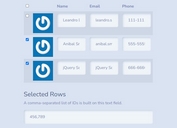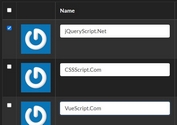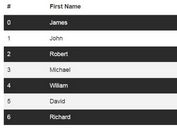Selecting Tables Rows with Checkboxes using jQuery - tableCheckbox.js
| File Size: | 7.67 KB |
|---|---|
| Views Total: | 49595 |
| Last Update: | |
| Publish Date: | |
| Official Website: | Go to website |
| License: | MIT |

tableCheckbox.js is a jQuery plugin adding checkboxes to your html table that allows the visitor to select single / multiple / all table row(s) by clicking.
See also:
- jQuery Plugin To Select Multiple Rows In A Table - multiselect
- jQuery Plugin For Multiple Table Row Selection
- jQuery Plugin For Multi-Selectable Table Rows - jTableCheckbox
How to use it:
1. Download and include the tableCheckbox.js script after jQuery JavaScript library.
<script src="//code.jquery.com/jquery-1.11.3.min.js"></script> <script src="jquery.tableCheckbox.js"></script>
2. Add checkboxes to table rows.
<table>
<thead>
<th style="width:20px;"><input type="checkbox"></th>
<th>Programming Languages</th>
</thead>
<tbody>
<tr>
<td><input type="checkbox"></td>
<td>C</td>
</tr>
<tr>
<td><input type="checkbox"></td>
<td>Java</td>
</tr>
<tr>
<td><input type="checkbox"></td>
<td>PHP</td>
</tr>
<tr>
<td><input type="checkbox"></td>
<td>JavaScript</td>
</tr>
<tr>
<td><input type="checkbox"></td>
<td>C++</td>
</tr>
<tr>
<td><input type="checkbox"></td>
<td>Python</td>
</tr>
</tbody>
</table>
3. Call the function on the table and done.
$('table').tableCheckbox();
4. Plugin's default settings.
$('table').tableCheckbox({
// The class that will be applied to selected rows.
selectedRowClass: 'warning',
// The selector used to find the checkboxes on the table.
// You may customize this in order to match your table layout
// if it differs from the assumed one.
checkboxSelector: 'td:first-of-type input[type="checkbox"],th:first-of-type input[type="checkbox"]',
// A callback that is used to determine wether a checkbox is selected or not.
isChecked: function($checkbox) {
return $checkbox.is(':checked');
}
});
Change log:
2015-06-09
- switched "rowcount" to "rowCount"
2015-06-08
- implemented proposed events
This awesome jQuery plugin is developed by kerwitz. For more Advanced Usages, please check the demo page or visit the official website.