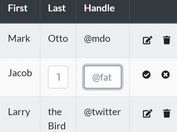jQuery Inline Editor For Bootstrap 3/4 Tables - Table Editor
| File Size: | 7.11 KB |
|---|---|
| Views Total: | 14465 |
| Last Update: | |
| Publish Date: | |
| Official Website: | Go to website |
| License: | MIT |
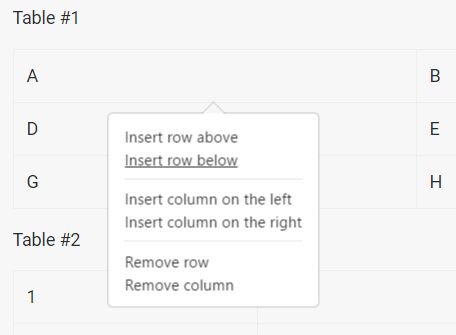
Table Editor is a lightweight jQuery/Bootstrap plugin which provides an inline editing functionality for table cells on single click. Supports both Bootstrap 3 and Bootstrap 4.
More features:
- Converts table data to JSON.
- Converts JSON to table data.
- Add/remove columns and rows via Right-click context menu.
How to use it:
1. Add the jQuery Table Editor plugin's JS and CSS files to your Bootstrap project.
<!-- Requirement: jQuery --> <script src="jquery.min.js"></script> <!-- Requirement: Bootstrap --> <link rel="stylesheet" href="bootstrap.min.css"> <script src="bootstrap.min.js"></script> <!-- Table editor --> <link rel="stylesheet" href="bootstrap.table-editor.css"> <script src="bootstrap.table-editor.js"></script>
2. Call the plugin on the target Bootstrap table and done.
$('table').tableEditor();
3. Execute a callback function on each table cell change.
$('table').tableEditor({
onChange: function(value, cell, table, tableEditor) {
console.log(value, cell, table, tableEditor)
}
})
4. Generate a Bootstrap table from JSON:
$('table').tableEditor('json', [
[1,2,3,4,5],
[6,7,8,9,0]
])
5. Convert table data into JSON:
$('table').tableEditor('json')
Change log:
2017-07-12
- Added Dutch language translation
This awesome jQuery plugin is developed by datamosh. For more Advanced Usages, please check the demo page or visit the official website.