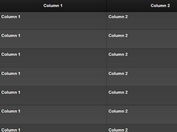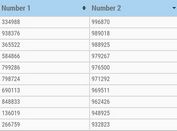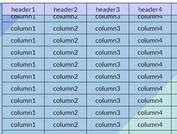Create Freezed Thead And Columns In Table - stickyColumn
| File Size: | 6.04 KB |
|---|---|
| Views Total: | 4488 |
| Last Update: | |
| Publish Date: | |
| Official Website: | Go to website |
| License: | MIT |
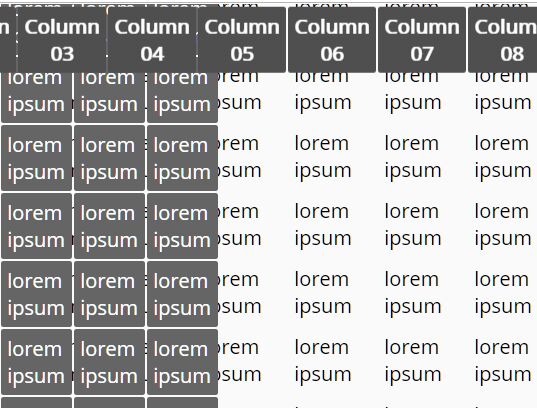
stickyColumn is an extension to the floatThead plugin that makes the table thead and first n columns always be visible (sticky) when you scroll the page vertically or horizontally.
How to use it:
1. Load the needed jQuery library (slim build is recommended) and floatThead plugin in the document.
<script src="/path/to/jquery.slim.min.js"></script> <script src="/path/to/jquery.floatThead.min.js"></script>
2. Place the stickyColumn plugin's script after jQuery.
<script src="./stickycolumn.js"></script>
3. Attach the plugin to your long/wide HTML table and done.
<table id="example">
<thead>
<tr>
<th>Sticky 01</th>
<th>Sticky 02</th>
<th>Sticky 03</th>
</tr>
</thead>
<tbody>
<tr>
<td>lorem ipsum</td>
<td>lorem ipsum</td>
</tr>
<tr>
<td>lorem ipsum</td>
<td>lorem ipsum</td>
</tr>
<tr>
<td>lorem ipsum</td>
<td>lorem ipsum</td>
</tr>
</tbody>
</table>
$('table').floatThead({
// stick thead to the top
});
$('table').stickyColumn({
// stick columns to the left
});
4. Determine the number of columns should be sticky. Default: 1.
$('table').floatThead({
// stick thead to the top
});
$('table').stickyColumn({
columns: 3
});
This awesome jQuery plugin is developed by everyday-solution. For more Advanced Usages, please check the demo page or visit the official website.