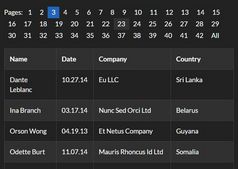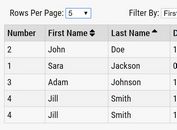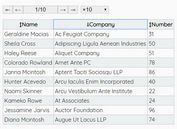Easy Table Pagination Plugin For Materialize - jQuery pageMe
| File Size: | 7.79 KB |
|---|---|
| Views Total: | 18618 |
| Last Update: | |
| Publish Date: | |
| Official Website: | Go to website |
| License: | MIT |
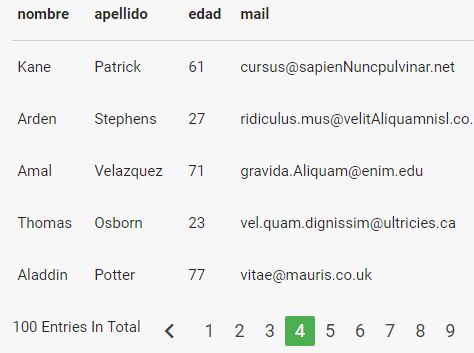
This is a simple, customizable jQuery table pagination plugin for Materialize CSS framework that allows for paginating your large HTML table to improve content readability.
How to use it:
1. Import the Google Icon Font:
<link href="//fonts.googleapis.com/icon?family=Material+Icons" rel="stylesheet">
2. Import the Materialize CSS framework:
<link rel="stylesheet" href="materialize.min.css"> <script src="materialize.min.js"></script>
3. Import jQuery library and the plugin's main script:
<script src="//code.jquery.com/jquery.min.js"></script> <script src="js/pagination.js"></script>
4. Create an empty html list to place the pagination links.
<span class="left" id="total_reg"></span> <ul class="pagination pager" id="myPager"></ul>
5. Call the function on the target html table.
$('#myTable').pageMe({
pagerSelector:'#myPager'
});
6. Customize the table paginator with the following options.
$('#myTable').pageMe({
pagerSelector:'#myPager',
activeColor: 'blue',
perPage: 10,
showPrevNext: false,
nextText: '',
prevText: '',
hidePageNumbers: false
});
This awesome jQuery plugin is developed by pinzon1992. For more Advanced Usages, please check the demo page or visit the official website.