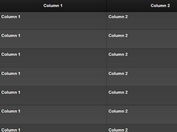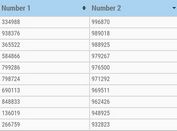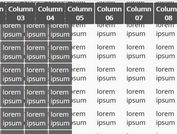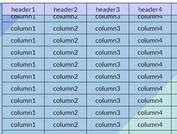Freeze Table Headers & Columns With jQuery - fixedThead
| File Size: | 12.8 KB |
|---|---|
| Views Total: | 8922 |
| Last Update: | |
| Publish Date: | |
| Official Website: | Go to website |
| License: | MIT |
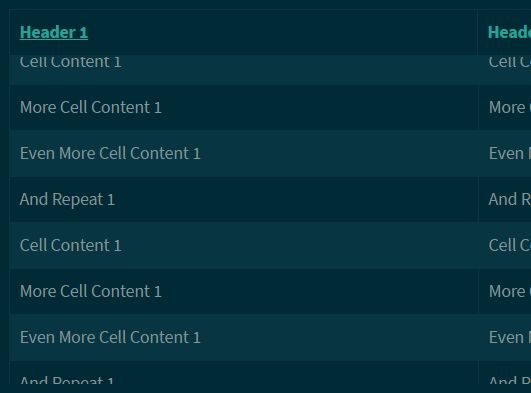
fixedThead is a lightweight, performant jquery plugin which allows freezing table headers and even table columns in place on page scrolling.
More features:
- Allows to freeze multiple table columns/rows.
- Fully responsive. Auto adjusts the layout on window resize.
- Cross-browser and mobile friendly.
How to use it:
1. Load the main JavaScript file 'fixedThead.js' after jQuery library and we're ready to go.
<script src="//code.jquery.com/jquery.min.js"></script> <script src="fixedThead.js"></script>
2. Add the following CSS snippets to your webpage or existing CSS file.
.fixed-thead table {
width: 100%;
border-collapse: collapse;
}
.fixed-thead, .fixed-thead-head {
position: relative;
overflow: hidden;
}
.fixed-thead-side, .fixed-thead-corner {
position: absolute;
left: 0;
overflow: hidden;
}
.fixed-thead-corner { top: 0; }
.fixed-thead-body { overflow: auto; }
3. Call the function on your html table and set the max height as this:
$('table.demo').fixedThead({
height: 300
});
4. Set the padding & margin properties when freezing.
$('table.demo').fixedThead({
height: 'auto',
vspace: 0, // height: 'auto'
top: 0,
bottom: 0
});
5. Set the number of columns and rows you want to freeze.
$('table.demo').fixedThead({
row: 1,
col: 0
});
This awesome jQuery plugin is developed by wingmeng. For more Advanced Usages, please check the demo page or visit the official website.