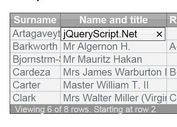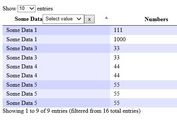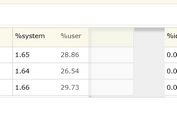Transpose Table For Better Readability - jQuery table.Transpose.js
| File Size: | 18.7 KB |
|---|---|
| Views Total: | 11451 |
| Last Update: | |
| Publish Date: | |
| Official Website: | Go to website |
| License: | MIT |
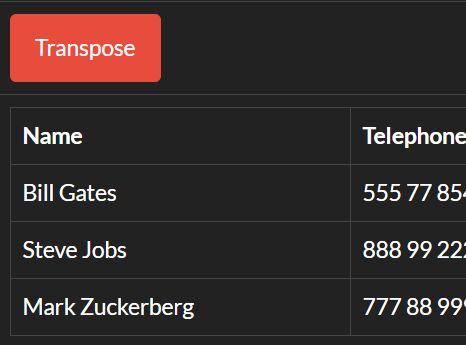
table.Transpose.js is a jQuery plugin that transposes tabular data from rows to columns (or vice versa), with horizontal or vertical headers, for better readability.
How to use it:
1. Include the necessary jQuery and jQuery UI libraries on the web page.
<script src="https://code.jquery.com/jquery-3.2.1.min.js"></script> <script src="https://code.jquery.com/ui/1.12.1/jquery-ui.min.js"></script> <script src="scripts/jquery.table.transpose.min.js"></script>
2. Transpose your HTML table with horizontal or vertical headers as these:
$(function () {
// 0 = Horizontal, 1 = Vertical
if (!$("#table").is(":blk-transpose"))
$("#table").transpose({ mode: 0 });
if (!$("#table").is(":blk-transpose"))
$("#table").transpose({ mode: 1});
});
3. This will convert the regular html table...
<table id="table">
<thead>
<tr>
<th>Name</th>
<th>Telephone</th>
</tr>
</thead>
<tbody>
<tr>
<td>Bill Gates</td>
<td>555 77 854</td>
</tr>
<tr>
<td>Steve Jobs</td>
<td>888 99 222</td>
</tr>
<tr>
<td>Mark Zuckerberg</td>
<td>777 88 999</td>
</tr>
</tbody>
</table>
4. Into...
<table id="table">
<thead style="display: none;">
<tr>
<th>Name</th>
<th>Telephone</th>
</tr>
</thead>
<tbody>
<tr style="display: none;"> </tr>
<tr style="display: none;"> </tr>
<tr style="display: none;"> </tr>
<tr id="tp_row_table_0" class="tp_rows">
<th>Name</th>
<td>Bill Gates</td>
<td>Steve Jobs</td>
<td>Mark Zuckerberg</td>
</tr>
<tr id="tp_row_table_1" class="tp_rows">
<th>Telephone</th>
<td>555 77 854</td>
<td>888 99 222</td>
<td>777 88 999</td>
</tr>
</tbody>
</table>
5. Reset the HTML table.
$("#table").transpose("reset");
This awesome jQuery plugin is developed by riteshgandhi. For more Advanced Usages, please check the demo page or visit the official website.