Character Counter For SMS Text Message - SMS Counter
| File Size: | 7.16 KB |
|---|---|
| Views Total: | 4331 |
| Last Update: | |
| Publish Date: | |
| Official Website: | Go to website |
| License: | MIT |
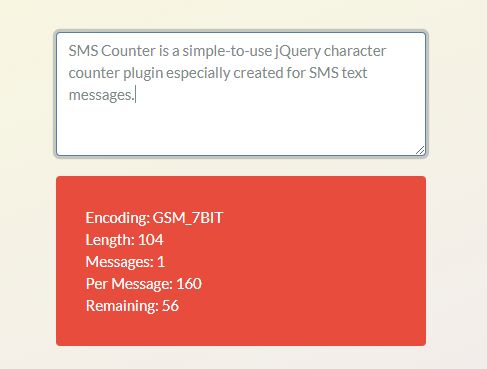
SMS Counter is a simple-to-use jQuery character counter plugin especially created for SMS text messages.
The plugin creates a summary panel under the textarea that displays Encoding, Length, Messages, Per Message, and Remaining Characters of your SMS message.
How to use it:
1. Create a regular textarea element for the SMS text message.
<textarea name="message" id="message"> Your text message here </textarea>
2. Create the summary panel under the textarea.
<ul id="sms-counter"> <li>Encoding: <span class="encoding"></span></li> <li>Length: <span class="length"></span></li> <li>Messages: <span class="messages"></span></li> <li>Per Message: <span class="per_message"></span></li> <li>Remaining: <span class="remaining"></span></li> </ul>
3. Insert jQuery library and the jQuery SMS Counter plugin's script into the page.
<script src="https://code.jquery.com/jquery-1.12.4.min.js"
integrity="sha384-nvAa0+6Qg9clwYCGGPpDQLVpLNn0fRaROjHqs13t4Ggj3Ez50XnGQqc/r8MhnRDZ"
crossorigin="anonymous">
</script>
<script src="sms_counter.min.js"></script>
4. Call the function to enable the SMS counter.
$(function(){
$('#message').countSms('#sms-counter');
});
This awesome jQuery plugin is developed by danxexe. For more Advanced Usages, please check the demo page or visit the official website.






