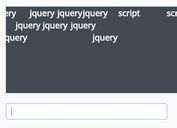Minimal jQuery Based Chat Simulator - FakeChatBot
| File Size: | 7.66 KB |
|---|---|
| Views Total: | 4859 |
| Last Update: | |
| Publish Date: | |
| Official Website: | Go to website |
| License: | MIT |
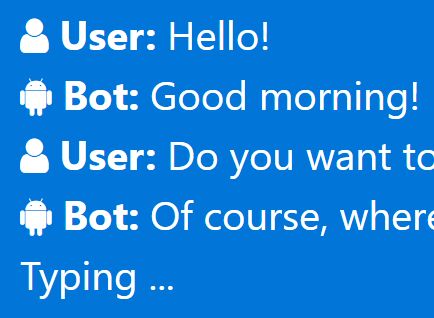
FakeChatBot is a jQuery plugin used for creating a multi-line text typing effect to simulate chat messages on the webpage.
How to use it:
1. Add custom text messages to the chat simulator and specify the typing delay using HTML5 data-pause attribute as follows:
<div id="chatbot"> <div class="fakechatbot-message" data-pause="1000"><strong>User:</strong> Hello!</div> <div class="fakechatbot-message" data-pause="3000"><strong>Bot:</strong> Good morning! How can I help you?</div> <div class="fakechatbot-message" data-pause="2000"><strong>User:</strong> Do you want to join us?</div> <div class="fakechatbot-message" data-pause="1000"><strong>Bot:</strong> Of course, where are you?</div> <div class="fakechatbot-typing">Typing ...</div> </div>
2. Insert the required styles as displayed below to your CSS file or webpage.
.fakechatbot-typing, .fakechatbot-message { display: none; }
.fakechatbot-typing-active, .fakechatbot-message-display { display: block; }
3. Place the main JS file fakechatbot.js after jQuery but before the closing body tag.
<script src="//code.jquery.com/jquery-3.1.1.slim.min.js"></script> <script src="fakechatbot.js"></script>
4. Initialize the chat simulator and done.
$('#chatbot').fakechatbot();
5. Set the typing duration per word in milliseconds.
$('#chatbot').fakechatbot({
durationPerWord: 200
});
This awesome jQuery plugin is developed by michaelambass. For more Advanced Usages, please check the demo page or visit the official website.