Simple Live Commenting Plugin With jQuery - nncomment.js
| File Size: | 3.34 KB |
|---|---|
| Views Total: | 4120 |
| Last Update: | |
| Publish Date: | |
| Official Website: | Go to website |
| License: | MIT |
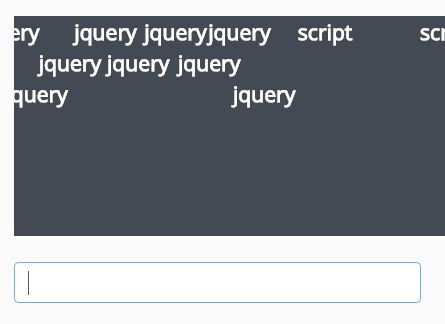
nncomment.js is a minimal jQuery plugin which shows scrolling user comments and live chat messages on any elements.
How to use it:
1. Add the jQuery nncomment.js script to the webpage after you've added jQuery JavaScript library.
<script src="//code.jquery.com/jquery-1.12.1.min.js"></script> <script src="nncomment.js"></script>
2. Add a comment/chat form to your webpage like this:
<form id="comment" action="#"> <div id="screen" class="nnc-screen"> </div> <input id="message"> </form>
3. Active the live commenting system.
$(function() {
$('#comment').on('submit', function() {
var message = $('#message').val();
$('#message').val('');
$('#screen').comment(message);
return false;
});
});
4. Style the live commenting system.
.nnc-screen {
position: relative;
overflow: hidden;
}
.nnc-comment {
position: absolute;
white-space: nowrap;
}
This awesome jQuery plugin is developed by wmoai. For more Advanced Usages, please check the demo page or visit the official website.







