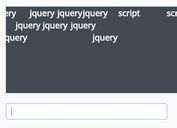jQuery Plugin To Create Pretty Chat Bubbles - chatbubble.js
| File Size: | 8.83 KB |
|---|---|
| Views Total: | 5771 |
| Last Update: | |
| Publish Date: | |
| Official Website: | Go to website |
| License: | MIT |
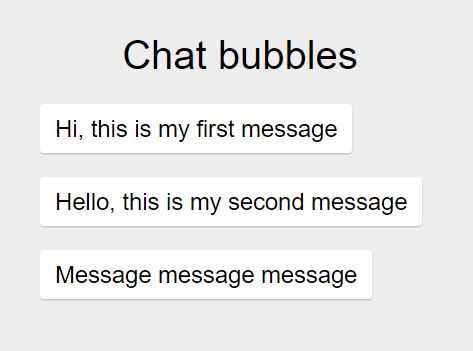
chatbubble.js is a dead small jQuery plugin used to create mobile-style chat/speech bubbles with a message typing effect on your html page.
How to use it:
1. Import the stylesheet jquery.chatbubble.min.css to stylize the chat bubbles.
<link rel="stylesheet" href="jquery.chatbubble.min.css">
2. Create an empty html list in which the chat bubbles should be placed.
<ul id="messages"></ul>
3. The plugin relies on the latest jQuery library (slim build is recommended) to work properly.
<script src="//code.jquery.com/jquery-3.1.1.slim.min.js"></script> <script src="jquery.chatbubble.min.js"></script>
4. Initialize the plugin and define an array of text messages to display in the chat bubbles.
var messages = ['Message 1', 'Message 2', 'Message 3']
$('#messages').chatBubble({
messages: messages
});
5. Specify the typing speed in words per minute.
$('#messages').chatBubble({
messages: messages,
typingSpeed: 40,
});
6. Set the delay between adding messages.
$('#messages').chatBubble({
messages: messages,
typingSpeed: 40,
delay: 1000
});
This awesome jQuery plugin is developed by Quadrophone. For more Advanced Usages, please check the demo page or visit the official website.