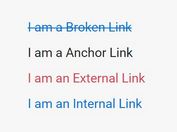jQuery Plugin To Set Rel And Target Attributes For Links - Externalize
| File Size: | 75.4 KB |
|---|---|
| Views Total: | 566 |
| Last Update: | |
| Publish Date: | |
| Official Website: | Go to website |
| License: | MIT |
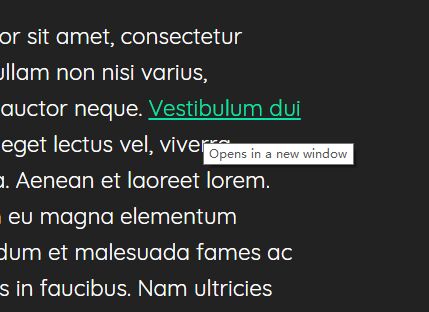
Externalize is a lightweight jQuery plugin that dynamically sets the Name, Relation, Target, and Title attributes for links within the document. A typical use case for this plugin is to open the external link in a new window, with the rel="external" attribute.
Installation:
# Yarn yarn add jquery-externalize # NPM $ npm install jquery-externalize
How to use it:
1. Load both jQuery library and the Externalize plugin's script at the end of the document.
<script src="//code.jquery.com/jquery.min.js"></script> <script src="jquery.externalize.js"></script>
2. Initialize the plugin on the links and done. The plugin will open the links in a new window and Add a short description to the link’s title attribute.
$('.ref a').externalize();
3. This will convert the a link:
<a href="https://www.jqueryscript.net/">Vestibulum dui diam</a>
4. Into...
<a href="https://www.jqueryscript.net/" rel="external" title="Opens in a new window" target="external">Vestibulum dui diam</a>
5. Default configuration options.
$('.ref a').externalize({
// (string) name of the external window
name: "_blank",
// (bool) use the "target" HTML attribute to support Firefox tab handling and Safari status bar info
target: true,
// (string) apply CSS classes to an external link
classes: "",
// (string) apply a relationship to an external link
relation: "external",
// (string) text added as or appended to the "title" attribute to inform the user about an upcoming new window
title: "Opens in a new window"
});
Changelog:
2026-01-23
- jQuery 4 compatibility
2021-05-15
- Use target="_blank" by default.
2017-07-31
- JS update
This awesome jQuery plugin is developed by mrcgrtz. For more Advanced Usages, please check the demo page or visit the official website.