Basic Text Editor With Line Numbers - jQuery LinedTextDiv
| File Size: | 5.07 KB |
|---|---|
| Views Total: | 3192 |
| Last Update: | |
| Publish Date: | |
| Official Website: | Go to website |
| License: | MIT |
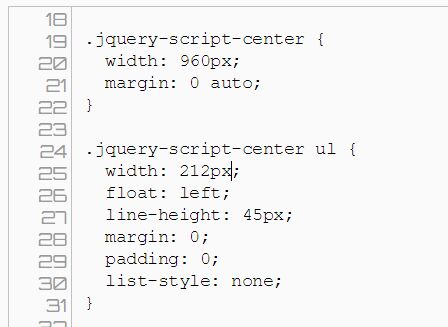
LinedTextDiv is a lightweight jQuery plugin which converts any Div or Pre elements into a scrollable text/code editor with support for line numbers and custom scrollbars.
How to use it:
1. Load the stylesheet linedTextEditor-jquery.css in the header to style the scrollbar & line numbers.
<link href="linedTextEditor-jquery.css" rel="stylesheet">
2. Wrap your text into a DIV or Pre element as this:
<pre class="lined">
#jquery-script-menu {
position: fixed;
height: 90px;
width: 100%;
top: 0;
left: 0;
border-top: 5px solid #316594;
background: #fff;
-moz-box-shadow: 0 2px 3px 0px rgba(0, 0, 0, 0.16);
-webkit-box-shadow: 0 2px 3px 0px rgba(0, 0, 0, 0.16);
box-shadow: 0 2px 3px 0px rgba(0, 0, 0, 0.16);
z-index: 999999;
padding: 10px 0;
-webkit-box-sizing: content-box;
-moz-box-sizing: content-box;
box-sizing: content-box;
}
.jquery-script-center {
width: 960px;
margin: 0 auto;
}
.jquery-script-center ul {
width: 212px;
float: left;
line-height: 45px;
margin: 0;
padding: 0;
list-style: none;
}
.jquery-script-center a { text-decoration: none; }
.jquery-script-ads {
width: 728px;
height: 90px;
float: right;
}
.jquery-script-clear {
clear: both;
height: 0;
}
</pre>
3. Load jQuery library and the JavaScript linedTextEditor-jquery.js at the bottom of the webpage.
<script src="//code.jquery.com/jquery.min.js"></script> <script src="linedTextEditor-jquery.js"></script>
4. Initialize the plugin to generate a basic text/code editor.
$(".lined").linedTextEditor();
This awesome jQuery plugin is developed by sreekarsudireddy. For more Advanced Usages, please check the demo page or visit the official website.










