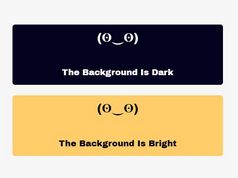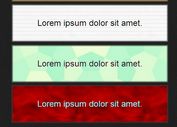Auto Change Text CSS Rules On Scroll - jQuery Unobscure Text
| File Size: | 7.31 KB |
|---|---|
| Views Total: | 5478 |
| Last Update: | |
| Publish Date: | |
| Official Website: | Go to website |
| License: | MIT |
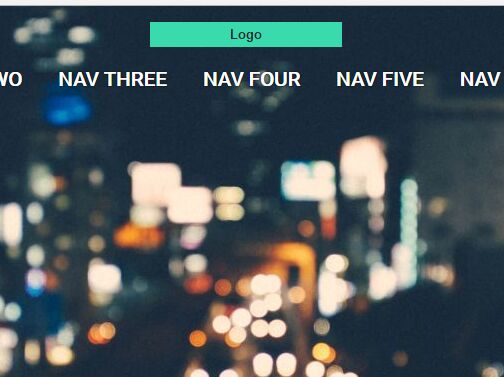
Unobscure Text is a jQuery plugin which dynamically changes the text color when you scroll the webpage to a specific position. One use-case would be to invert the link color of your sticky nav when it is scrolled down and covers an image with the same color.
See also:
How to use it:
1. Add JQuery library and the jQuery Unobscure Text plugin to the webpage.
<script src="//code.jquery.com/jquery.min.js"></script> <script src="dist/js/jquery.unobscure.js"></script>
2. Assume you have a sticky header navigation and some images that have the same color:
<header>
<nav>
<ul id="menu">
<li><a href="#">Menu One</a></li>
<li><a href="#">Menu Two</a></li>
<li><a href="#">Menu Three</a></li>
<li><a href="#">Menu Four</a></li>
<li><a href="#">Menu Five</a></li>
<li><a href="#">Menu Six</a></li>
</ul>
</nav>
</header>
<section>
<img src="1.jpg" alt="Image 1">
</section>
3. Initialize the plugin to change the text color to 'white' when you scroll down the webpage to the image section:
$('#menu a').unobscure({
target: 'section img',
textCss: 'color: #fff;'
});
This awesome jQuery plugin is developed by thdoan. For more Advanced Usages, please check the demo page or visit the official website.