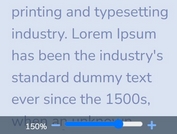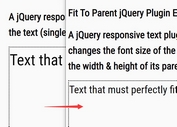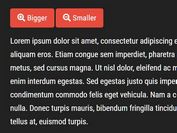jQuery Plugin For Dynamic Font Sizes - Font Flex
| File Size: | 3.6 KB |
|---|---|
| Views Total: | 1093 |
| Last Update: | |
| Publish Date: | |
| Official Website: | Go to website |
| License: | MIT |
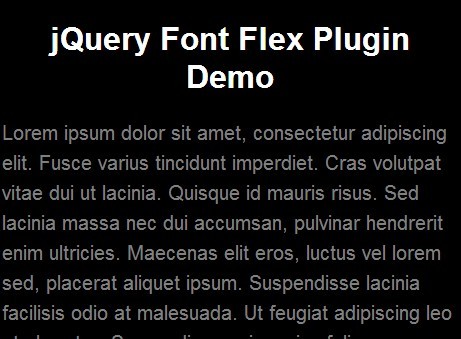
Font Flex is a jQuery plugin for dynamic font sizes that makes your text flexible and responsive to adapt any screen sizes.
How to use it:
1. Load the jQuery library and the jQuery font flex plugin in the document.
<script src="//ajax.googleapis.com/ajax/libs/jquery/2.1.1/jquery.min.js"></script> <script src="jQuery.fontFlex.js"></script>
2. Wrap your text in an Html element where you wish to make the font size as large as possible accordion to the screen size.
<p> Your content goes here. </p>
3. Call the plugin on the html element and set the min/max/mid font sizes.
$('p').fontFlex(20, 60, 40);
This awesome jQuery plugin is developed by NathanRutzky. For more Advanced Usages, please check the demo page or visit the official website.