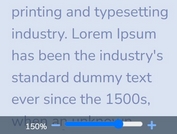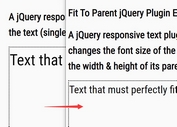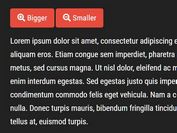Set Correct Font Size To Fit Container Width - jQuery fit_font
| File Size: | 4.48 KB |
|---|---|
| Views Total: | 1830 |
| Last Update: | |
| Publish Date: | |
| Official Website: | Go to website |
| License: | MIT |
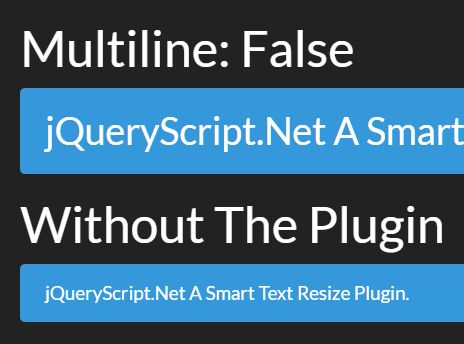
fit_font is a small and configurable responsive text solution that calculates and sets the correct font size to fit the width of the parent container.
How to use it:
1. First you need to load the JavaScript file jquery.fit_font.js after loading jQuery library.
<script src="/path/to/jquery.min.js"></script> <script src="path/to/jquery.fit_font.js"></script>
2. Call the function on the text content and determine if your text is multiline.
<p class="example"> Text Here </p>
$(function(){
$('.example').fit_font({
multiline: false
});
});
3. If the multiline option is set to true, you might need to specific a fixed height for the parent container.
$(function(){
$('.example').fit_font({
multiline: true,
height: 300
});
});
4. Set the min/max font size.
$(function(){
$('.example').fit_font({
multiline: true,
height: 300,
max: 2,
min: 1,
unit: 'em'
});
});
5. You're also allowed to specify the width to consider when resizing the font size. Default: element width.
$(function(){
$('.example').fit_font({
multiline: true,
height: 300,
width: 400
});
});
6. Decide whether to hide the text until the font is resized. Default: true.
$(function(){
$('.example').fit_font({
multiline: true,
hide_while_working: true
});
});
7. Set the step size when resizing text. Default: true.
$(function(){
$('.example').fit_font({
step: /em/.test(options.unit) ? .1 : 1
});
});
Changelog:
2020-01-09
- Added 'step' option
This awesome jQuery plugin is developed by oriadam. For more Advanced Usages, please check the demo page or visit the official website.