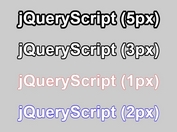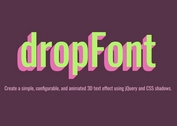jQuery Plugin To Create Neon Light Effect For Text - neon
| File Size: | 37.9 KB |
|---|---|
| Views Total: | 1482 |
| Last Update: | |
| Publish Date: | |
| Official Website: | Go to website |
| License: | MIT |
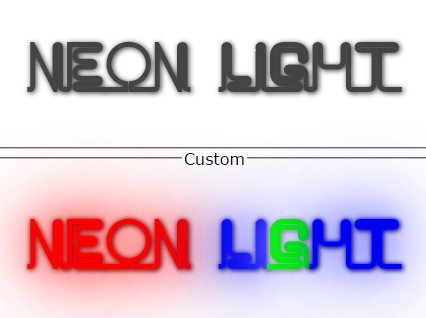
neon is a lightweight jQuery plugin which adds animated neon light effects to any text using CSS3 text-shadow property.
How to use it:
1. Load the necessary jQuery library and the jQuery neon plugin in the webpage.
<link href="css/neon.css" rel="stylesheet"> <script src="//code.jquery.com/jquery-1.11.3.min.js"></script> <script src="js/jquery.neon.js"></script>
2. Load the required jQuery getRgb plugin to help return r, g, b in array from any color (rgb, hex).
<script src="js/jquery.getRgb.js"></script>
3. Create a basic text neon light effect using the data-neon="basic" attribute.
<h1 data-neon="basic">Neon Light</h1>
4. Initialize the plugin.
$(function() {$.initNeon()});
5. Default plugin settings.
state : 'on', color : '#fff', colorOff: '#444', textShadowOff: '.02em .02em .1em rgba(0, 0, 0, 0.8)', rgb: $.getRgb(options.color)
This awesome jQuery plugin is developed by extempl. For more Advanced Usages, please check the demo page or visit the official website.