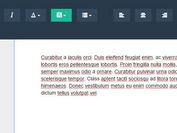jQuery Plugin To Save Webpage As MS Word Document - Googoose
| File Size: | 30.3 KB |
|---|---|
| Views Total: | 7557 |
| Last Update: | |
| Publish Date: | |
| Official Website: | Go to website |
| License: | MIT |
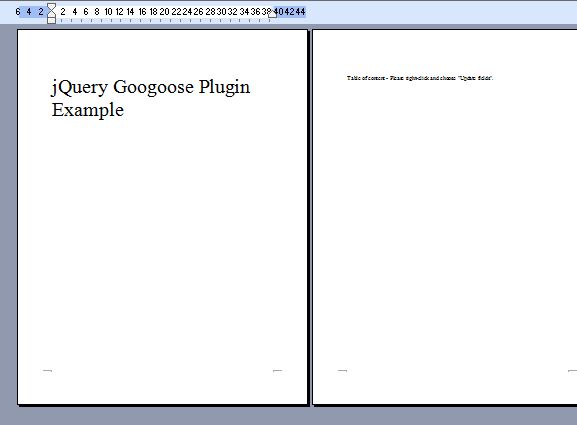
Googoose is a jQuery plugin which uses HTML5 saveAs() to convert complete or selected content of your web page into a Microsoft Word Document and save generated doc file on the client-side.
How to use it:
1. Load the necessary JavaScript libraries in the webpage.
<script src="/path/to/jquery.min.js"></script> <script src="/path/to/FileSaver.js"></script>
2. Make sure the jQuery Googoose plugin is loaded after jQuery:
<script src="jquery.googoose.js"></script>
3. Add the CSS class 'googoose' to html content.
<div class="googoose"> .. </div>
4. Call the googoose function to save your page as a MS word on page load.
$(document).googoose();
5. Full customization options.
$(document).googoose({
// default selector of html to wrap the Word doc in
area: 'div.googoose',
// used to manufacture headers and footers
headerfooterid: 'googoose-hdrftrtbl',
// CSS origins of the Word document
margins: '1.0in',
// zoom percentage when the Word document opens
zoom: '75',
// the file name to save as
filename: 'Doc1_' + now + '.doc',
// size of the Word document
size: '8.5in 11.0in',
// display mode to open the Word document in
display: 'Print',
// the language on the page
lang: 'en-US',
// determines whether the page should be downloaded as a Word document or displayed as HTML
download: true,
// if used by the developer this jQuery selector will translate into a Word table of contents
toc: 'div.googoose.toc',
// f used by the developer at this jQuery selector will translate into a Microsoft Word page break
pagebreak: 'div.googoose.break',
// the content in this jQuery selector will be put in the Microsoft Word document header
headerarea: 'div.googoose.header',
// the content in this jQuery selector will be put in the document footer
footerarea: 'div.googoose.footer',
// used solely by the googoose internals
headerid: 'googoose-header',
// used solely by the googoose internals
footerid: 'googoose-footer',
// CSS margin for the header
headermargin: '.5in',
// CSS margin for the footer
footermargin: '.5in',
// generally used in headers and Footers this whole display the current page number
currentpage: 'span.googoose.currentpage',
// generally displayed in headers and Footers this jQuery selector when put into the HTML content will display the number of total pages.
totalpage: 'span.googoose.totalpage',
// html boundary
htmlboundary: '--',
// called after the HTML has been rendered
finishaction: GG.finish,
// the root node
initobj: document
});
Changelog:
2021-03-26
- Bugfix
2021-03-01
- update
2016-07-07
- modifying the base script to chain and work
2016-07-05
- restructured directories and added start of a test
2016-06-30
- made change to decode HTML entities before rendering the word document
2016-06-29
- fixed text rendering of pre elements preserving white spaces, fixed other miscellaneous bugs, did Advanced testing
This awesome jQuery plugin is developed by aadel112. For more Advanced Usages, please check the demo page or visit the official website.