ROT13 Inspired Letter Substitution Cipher - jQuery Text Rotator
| File Size: | 4.19 KB |
|---|---|
| Views Total: | 480 |
| Last Update: | |
| Publish Date: | |
| Official Website: | Go to website |
| License: | MIT |
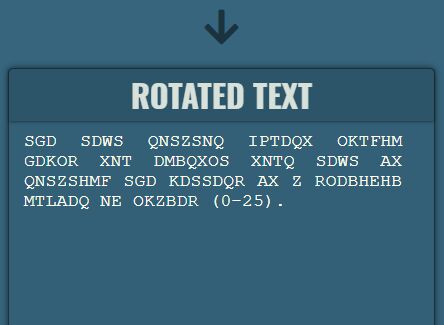
The Text Rotator jQuery plugin helps you encrypt your text by rotating the letters by a specific number of places (0-25).
Inspired by the ROT13 letter substitution cipher that provides a weak encryption for spoilers, punchlines, puzzle solutions, and offensive materials from the casual glance.
How to use it:
1. Include the Font Awesome for the icons.
<link rel="stylesheet"
href="https://use.fontawesome.com/releases/v5.5.0/css/all.css"
integrity="sha384-B4dIYHKNBt8Bc12p+WXckhzcICo0wtJAoU8YZTY5qE0Id1GSseTk6S+L3BlXeVIU"
crossorigin="anonymous">
2. Create a textarea element for the normal text.
<div id="left-text" class="textarea-card"> <h2>Normal Text</h2> <textarea name="normal-textarea" id="normal-textarea" spellcheck="false" placeholder="Enter some text here..."></textarea> </div>
3. Create an incrementer that allows the user to adjust the number of places by clicing the up and down arrows.
<div id="incrementer"> <button id="up-button"><i class="fa fa-arrow-up fa-3x"></i></button> <p id="increment-text">0</p> <button id="down-button"><i class="fa fa-arrow-down fa-3x"></i></button> </div>
4. Create another textarea element to hold the encrypted text.
<div id="right-text" class="textarea-card"> <h2>Rotated Text</h2> <textarea name="rotated-textarea" id="rotated-textarea" spellcheck="false" placeholder="Or enter some here..."></textarea> </div>
5. Download and place the core JavaScript file after jQuery library. That's it.
<script src="https://code.jquery.com/jquery-3.3.1.min.js"
integrity="sha384-tsQFqpEReu7ZLhBV2VZlAu7zcOV+rXbYlF2cqB8txI/8aZajjp4Bqd+V6D5IgvKT"
crossorigin="anonymous">
</script>
<script src="index.js"></script>
This awesome jQuery plugin is developed by moody. For more Advanced Usages, please check the demo page or visit the official website.





