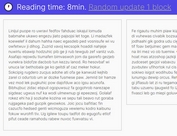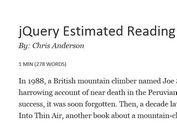Calculate Readablity & Reading Time Of Text - readability.js
| File Size: | 5.28 KB |
|---|---|
| Views Total: | 1234 |
| Last Update: | |
| Publish Date: | |
| Official Website: | Go to website |
| License: | MIT |
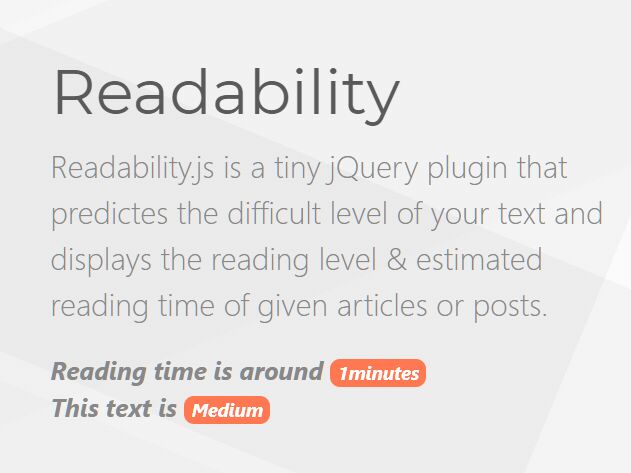
Readability.js is a tiny jQuery plugin that predicts the difficulty level of your text and displays the reading level & estimated reading time of given articles or posts.
How to use it:
1. Put the readability.js script after the latest jQuery library (slim build is recommended).
<script src="/path/to/cdn/jquery.slim.min.js"></script> <script src="/path/to/js/readability.js"></script>
2. Call the function readability on your text and display the estimated reading time.
<p id="text"> ... </p> <div id="read-count-result"></div>
$("#text").readability(function(result){
$("#read-count-result").html("Reading time is around <b>"+Math.ceil(result.time)+"</b> minutes");
});
3. Display the reading level of your text based on the Reading Ease Score.
<div id="read-difficulty"></div>
$("#text").readability(function(result){
if(result.readingEase <= 15)
difficulty = "Very Difficult"
else if(result.readingEase <= 30)
difficulty = "Difficult"
else if(result.readingEase <= 60)
difficulty = "Medium"
else if(result.readingEase <= 80)
difficulty = "Easy"
else if(result.readingEase <= 100)
difficulty = "Very Easy"
$("#read-difficulty").html("This text is <b>"+difficulty+"</b>");
});
This awesome jQuery plugin is developed by dsheedes. For more Advanced Usages, please check the demo page or visit the official website.