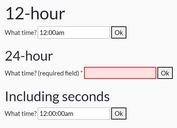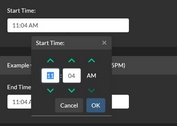Easy jQuery Time Picker and Formatting Plugin - Timepicker
| File Size: | 1.69 MB |
|---|---|
| Views Total: | 13767 |
| Last Update: | |
| Publish Date: | |
| Official Website: | Go to website |
| License: | MIT |
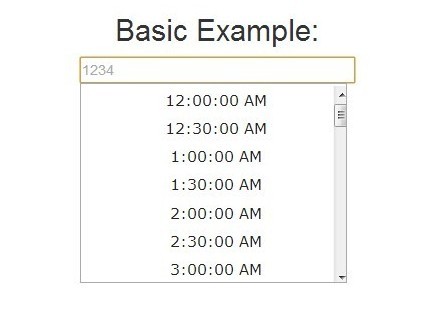
Timepicker is yet another jQuery time picker plugin for input fields that allows to select times from a drop down list. The plugin also has the ability to automatically convert the time user input into a custom time format. For example: the plugin will output 12:34 AM if your user types 1234 in the time picker input.
Basic Usage:
1. Load the required jQuery timepicker stylesheet file on the page.
<link href="jquery.timepicker.css" rel="stylesheet" type="text/css">
2. Create a standard input field for your time picker.
<form align="center"> <h2>Basic Example:</h2> <input id="demo1" placeholder="1234"/> </form>
3. Load the jQuery javascript library and jQuery Timepicker plugin at the end of your page.
<script src="http://ajax.googleapis.com/ajax/libs/jquery/1.10.2/jquery.min.js"></script> <script src="jquery.timepicker.js"></script>
4. Initialize the plugin.
$('#demo1').timepicker({
timeFormat: 'h:mm:ss p'
});
5. All the default options. Check the options page for more details.
timeFormat: 'hh:mm p',
minHour: null,
minMinutes: null,
minTime: null,
maxHour: null,
maxMinutes: null,
maxTime: null,
startHour: null,
startMinutes: null,
startTime: null,
interval: 30,
dynamic: true,
theme: 'standard',
zindex: null,
dropdown: true,
scrollbar: false,
// callbacks
change: function(/*time*/) {}
Change logs:
v1.3.5 (2016-07-10)
- Fix stray comma in bower.json
v1.3.4 (2016-06-27)
- Allow jquery-timepicker to work with Browserify.
- Add Bower support.
v1.3.3 (2016-05-21)
- Prevent dropdown from closing in IE when user clicks scrollbar.
- Prevent long-click from closing the timepicker.
v1.3.2 (2014-09-14)
- Add defaultTime option.
- Fix position bug.
This awesome jQuery plugin is developed by wvega. For more Advanced Usages, please check the demo page or visit the official website.