Lightweight Event-based jQuery Countdown Timer Plugin - vtimer
| File Size: | 7.76 KB |
|---|---|
| Views Total: | 1289 |
| Last Update: | |
| Publish Date: | |
| Official Website: | Go to website |
| License: | MIT |
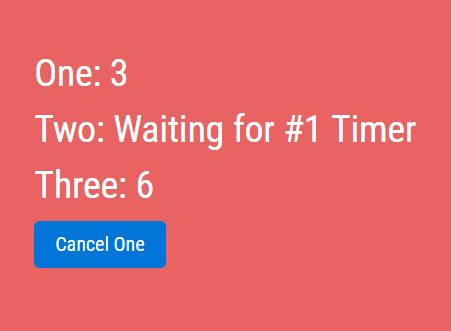
vtimer is a very small (~2kb) and cross browser jQuery plugin used to generate customizable, event-based countdown timers on the webpage.
How to use it:
1. Include both jQuery library and the jQuery vtimer plugin's script on the webpage.
<script src="//code.jquery.com/jquery.min.js"></script> <script src="jquery.vtimer.js"></script>
2. Create DIV containers to place your countdown timers.
<div id="one"></div> <div id="two"></div>
3. Generate a basic countdown timer inside the #1 container that will countdown from 10 seconds and display the remaining time on each update. It will also generate another countdown timer inside the #2 container that will auto start when the #1 countdown timer is complete.
$('#one').vTimer('start', {duration: 10})
.on('update', function (e, remaining) {
$('#one').text('One: ' + remaining);
})
.on('complete', function () {
$('#one').text('One: complete');
$('#two').vTimer('start', {duration: 5})
.on('update', function (e, remaining) {
$('#two').text('Two: ' + remaining);
})
.on('complete', function () {
$('#two').text('Two: complete');
});
});
4. All API methods.
// start the timer
$('#el').vTimer('start');
// stop the timer
$('#el').vTimer('stop');
// cancel the timer
$('#el').vTimer('cancel');
Change log:
2016-10-01
- JS update
This awesome jQuery plugin is developed by Wancieho. For more Advanced Usages, please check the demo page or visit the official website.











