Minimalist jQuery Countdown Timer Plugin - countdown.js
| File Size: | 3.37 KB |
|---|---|
| Views Total: | 3064 |
| Last Update: | |
| Publish Date: | |
| Official Website: | Go to website |
| License: | MIT |
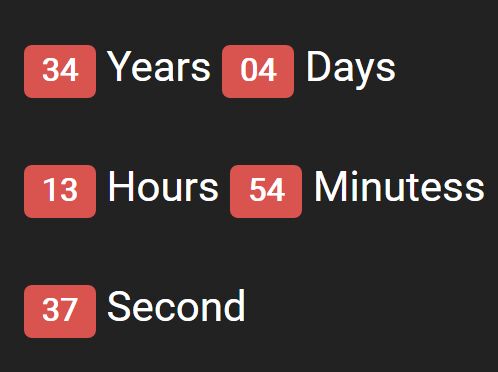
countdown.js is an ultra-light jQuery countdown timer plugin which counts down from a specific date and injects countdown elements (ie, days, hours, minutes) into selected elements for easier styling.
How to use it:
1. Put jQuery library and the countdown.js script at the end of the html document.
<script src="//code.jquery.com/jquery.min.js"></script> <script src="countdown.js"></script>
2. The basic HTML structure for the countdown timer.
<div id="countdown"> <span class="years"></span> years <span class="days"></span> days <span class="hours"></span> hours <span class="mins"></span> minutes <span class="secs"></span> Seconds </div>
3. Call the function on the top container and specify the date you wish to countdown from.
$('#countdown').countdown({
date: '5 september 2020 23:5'
});
4. Execute a callback function when the countdown timer is finished.
$('#countdown').countdown({
date: '5 september 2020 23:5'
}, function() {
$('#countdown').text('we are live');
});
This awesome jQuery plugin is developed by sagar290. For more Advanced Usages, please check the demo page or visit the official website.











