Simple jQuery Plugin For Counting Time Up and Down - countTo
| File Size: | 8.22 KB |
|---|---|
| Views Total: | 20722 |
| Last Update: | |
| Publish Date: | |
| Official Website: | Go to website |
| License: | MIT |
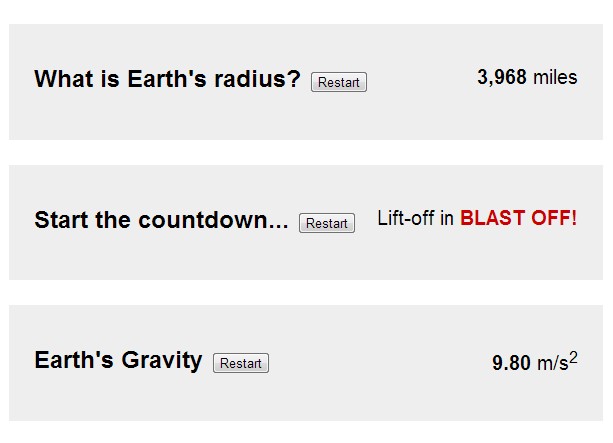
countTo is a small (~3kb unminified) jQuery timer plugin that dynamically counts up or down to a target number specified in the data-to and data-from attributes. Event callbacks and custom output format supported.
See also:
- jQuery Plugin For Countdown & Count Up Timer - runner
- Animating Numbers Counting Up with jQuery Counter-Up Plugin
Basic Usage:
1. Create a container for the timer/counter. Using data-to and data-from attributes to specify the range of target numbers. By default, the plugin will count up to a specified number from zero.
<p class="timer" id="controllable" data-from="2000" data-to="2014" data-speed="2000"></b></p>
2. Optionally, you can create a button to restart the timer/counter with jQuery countTo's restart method. Using data-target attribute to point to the target timer/counter.
<p class="timer" id="controllable" data-from="2000" data-to="2014" data-speed="2000"></b></p>
3. Load the latest version of jQuery javascript library and jQuery countTo plugin in the document.
<script type="text/javascript" src="http://ajax.googleapis.com/ajax/libs/jquery/1.10.2/jquery.min.js"></script> <script type="text/javascript" src="jquery.countTo.js"></script>
4. Initialize the plugin.
<script type="text/javascript">
jQuery(function ($) {
// start the timers
$('.timer').each(count);
// restart a timer when a button is clicked
$('.restart').click(function (event) {
event.preventDefault();
var target = $(this).data('target');
count.call($(target));
});
});
</script>
5. You can also set and customize the timer/counter in the javascript instead of using data-* attributes.
// the number the element should start at from: 0, // the number the element should end at to: 0, // how long it should take to count between the target numbers speed: 1000, // how often the element should be updated refreshInterval: 100, // the number of decimal places to show decimals: 0, // handler for formatting the value before rendering formatter: formatter, // callback method for every time the element is updated onUpdate: null, // callback method for when the element finishes updating onComplete: null
Change log:
2015-09-17
- CommonJS support
2015-05-28
- Allow counter to be reinitialized with new options
This awesome jQuery plugin is developed by mhuggins. For more Advanced Usages, please check the demo page or visit the official website.











