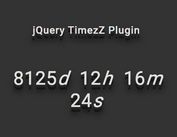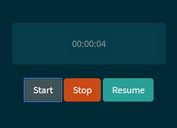Stylish Incremental Counter Plugin with jQuery
| File Size: | 16.9 KB |
|---|---|
| Views Total: | 11156 |
| Last Update: | |
| Publish Date: | |
| Official Website: | Go to website |
| License: | MIT |

Incremental Counter is jQuery plugin used for creating a stylish increasing counter that counts up from zero to the number you specify in a DOM element. The animation speed will auto update depending on the remaining numbers.
Basic usage:
1. Add the latest version of jQuery library and the jQuery incremental counter plugin to the webpage.
<script src="//code.jquery.com/jquery-1.11.3.min.js"></script> <script src="jquery.incremental-counter.js"></script>
2. Specify the number you want to count up to using the data-value attribute.
<div class="incremental-counter" data-value="2000"></div>
3. Style the counter with your own CSS styles.
.incremental-counter .num {
background: #f8f8f8 none repeat scroll 0 0;
border: 1px solid #fff;
border-radius: 4px;
color: #00aae6;
display: inline-block;
height: 64px;
line-height: 62px;
margin: 0 4.5px;
position: relative;
text-align: center;
top: -1px;
width: 50px;
font-size: 45px;
font-size: 3.72625em;
font-weight: 700;
box-shadow: 0 2px 3px rgba(0, 0, 0, 0.45);
font-family: "Open Sans", Arial, Helvetica, sans-serif;
}
.incremental-counter .num::before {
background: #00aae6;
content: "";
display: block;
height: 1px;
left: -1px;
margin: -0.5px 0 0;
position: absolute;
right: -1px;
top: 50%;
width: auto;
}
4. Active the counter on page load.
$(".incremental-counter").incrementalCounter();
5. Config the length of the number.
$(".incremental-counter").incrementalCounter({
"digits": 4
});
Change log:
2017-05-20
- add digits options and auto digits value
2015-12-30
- add digits options and auto digits value
This awesome jQuery plugin is developed by MikhaelGerbet. For more Advanced Usages, please check the demo page or visit the official website.