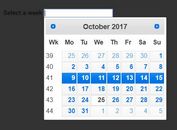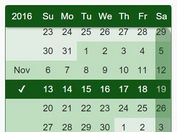Small Week Picker With jQuery And Moment.js - week-picker
| File Size: | 28.2 KB |
|---|---|
| Views Total: | 4448 |
| Last Update: | |
| Publish Date: | |
| Official Website: | Go to website |
| License: | MIT |
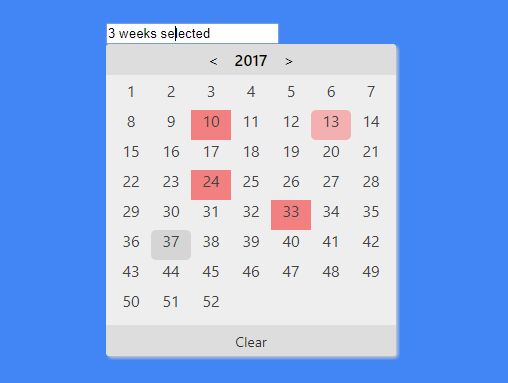
A very small jQuery week picker plugin that enables the user to pick a week (or multiple weeks) from a calendar popup (year view).
How to use it:
1. Add the necessary jQuery library and moment.js to the html document.
<script src="/path/to/jquery.min.js"></script> <script src="/path/to/moment.min.js"></script>
2. Download and add the jQuery week-picker plugin's files to the document.
<script src="week-picker.js"></script> <link rel="stylesheet" href="week-picker.css">
3. Setup the week picker with plain HTML markups.
<div class="week-picker"
data-mode="multi">
</div>
4. If you want to select multiple weeks:
<div class="week-picker"
data-mode="multi">
</div>
5. To create your own localization strings:
case "fr":
loc = {
OPEN_PICKER_SINGLE: "...",
OPEN_PICKER: "...",
CLEAR: "...",
NUM_SELECTED: "$num_selected ",
WEEK_SELECTED: "$weeknum, $year"
}
<div class="week-picker"
data-local="fr">
</div>
6. Events:
// Multi-mode example (default)
$(".week-picker").on("change", function (event) {
console.log(event.detail) // { mode: "select", range: ["2017-06-19", "2017-06-26", "2017-07-03"] }
})
// Single-mode example
$(".week-picker").on("change", function (event) {
console.log(event.detail) // { mode: "deselect", range: ["2017-06-12"] }
})
Change log:
2017-10-14
- Added events
This awesome jQuery plugin is developed by FOLLGAD. For more Advanced Usages, please check the demo page or visit the official website.