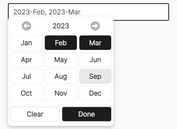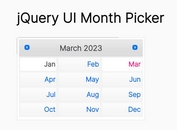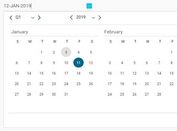Easy Week Picker Widget For jQuery UI - weekPicker.js
| File Size: | 5.16 KB |
|---|---|
| Views Total: | 21688 |
| Last Update: | |
| Publish Date: | |
| Official Website: | Go to website |
| License: | MIT |
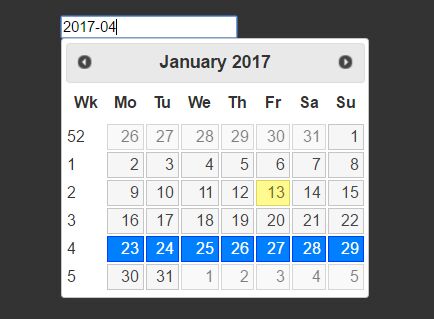
The weekPicker.js widget uses jQuery UI's datepicker component to highlight the whole week row when you hover over the calendar cells and then insert the selected week (with week numbers) in the corresponding input field.
How to use it:
1. To use this plugin, you need to load jQuery library and jQuery UI's files in the html page.
<link rel="stylesheet" href="/path/to/jquery-ui.css"> <script src="/path/to/jquery.min.js"></script> <script src="/path/to/jquery-ui.min.js"></script>
2. Download and put the weekPicker.js script after jQuery & jQuery UI.
<script src="src/weekPicker.js"></script>
3. Convert a specific input field to a week picker as this:
convertToWeekPicker($("#inputSelector"))
Changelog:
2019-01-10
- Minor Fix
This awesome jQuery plugin is developed by dnviti. For more Advanced Usages, please check the demo page or visit the official website.