Countdown Timer With Progress Bar - jQuery auto-refresher
| File Size: | 20.5 KB |
|---|---|
| Views Total: | 6574 |
| Last Update: | |
| Publish Date: | |
| Official Website: | Go to website |
| License: | MIT |
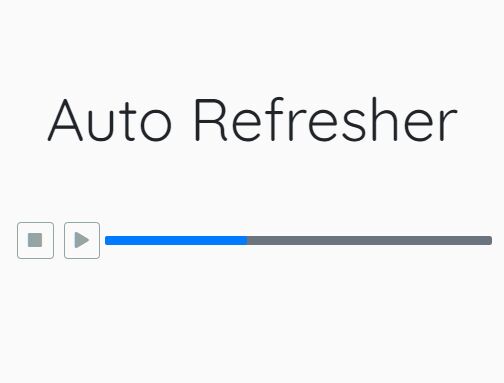
auto-refresher is a jQuery plugin to create a time countdown progress bar that visualizes the remaining times and triggers a custom function when the countdown is completely finished.
The plugin also provides customizable controls that enable the user to start/stop the countdown timer manually.
How to use it:
1. Link to jQuery library and the auto-refresher plugin's files in the document.
<link rel="stylesheet" href="dist/css/autorefresher.min.css" /> <script src="dist/js/autorefresher.js"></script>
2. Create a placeholder element for the countdown progress bar.
<div class="auto-refresher></div>
3. Call the function on the placeholder element and specify the amount of time, in seconds, before the callback function takes place. Value must be a positive integer. Default: 300.
$('.auto-refresher').autoRefresher({
seconds: 10
});
4. You can provide any function to execute once the amount of time to wait has been reached. If nothing is provided however, the page is just refreshed.
$('.auto-refresher').autoRefresher({
callback: function () {
alert('done')
}
});
5. Determine whether to show the countdown controls. Default: true.
$('.auto-refresher').autoRefresher({
showControls: true
});
6. Customize the appearance of the controls.
$('.auto-refresher').autoRefresher({
// The height of the progress bar. Values must be a positive number + css unit
// of measurement (e.g. %, px, em, rem). Default is 7px
progressBarHeight: '7px',
// You can apply css classes to the stop button, such as bootstrap
// classes or your own custom ones. If no value is given, a default
// style is applied (refer to auto-refresher-button in autorefresher.css)
stopButtonClass: 'btn btn-sm btn-outline-secondary m-1',
// You can set the inner section of the stop button using this
// This only applies if showControls is true
stopButtonInner: '<i class="fas fa-stop"></i>',
// You can apply css classes to the start button, such as bootstrap
// classes or your own custom ones. If no value is given, a default
// style is applied (refer to auto-refresher-button in autorefresher.css)
startButtonClass: 'btn btn-sm btn-outline-secondary m-1',
// You can set the inner section of the start button using this
// This only applies if showControls is true
startButtonInner: '<i class="fas fa-play"></i>',
// Custom start/stop button text
stopButtonInner: 'Stop',
startButtonInner: 'Start'
});
7. Show the remaining time on the page.
<div id="auto-refresher-timer-remaining"></div>
$('.auto-refresher').autoRefresher({
timeRemainingId: '#auto-refresher-timer-remaining'
});
8. API methods to start/stop the countdown timer. Ideal for creating custom controls.
$('#auto-refresher').trigger('start');
$('#auto-refresher').trigger('stop');
This awesome jQuery plugin is developed by manbeardgames. For more Advanced Usages, please check the demo page or visit the official website.











