Minimal Countdown Timer With Optional Controls
| File Size: | 8.73 KB |
|---|---|
| Views Total: | 5238 |
| Last Update: | |
| Publish Date: | |
| Official Website: | Go to website |
| License: | MIT |
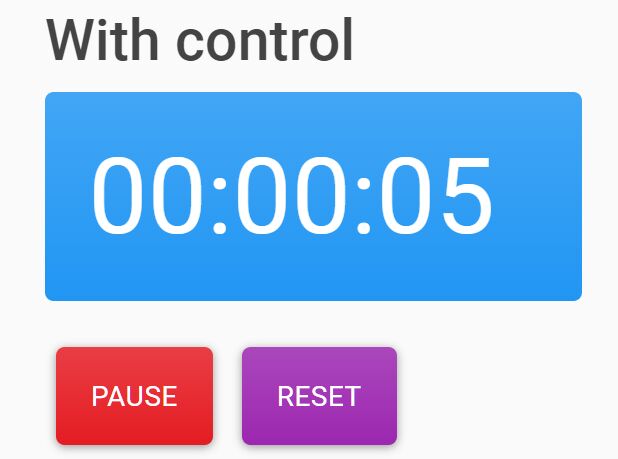
A simple, plain, jQuery based countdown plugin which enables you to start, pause, reset a timer inside any HTML element.
How to use it:
1. Create a container to hold the countdown timer and specify the time from which you want to countdown in the data-minutes-left attribute. 1.02 means that the timer will countdown from 00:01:01.
<div class="timer timer-example" data-minutes-left="1.02"></div>
2. Initialize the countdown timer.
var myTimer = $('.timer-example').startTimer();
3. Start the countdown timer.
myTimer.trigger('start');
4. Create custom controls to play, pause, reset the countdown timer.
<div id="controls"> <div class="timerstart">Start</div> <div class="timerpause">Pause</div> <div class="timerreset">Reset</div> </div>
var myTimer = $('.timer-example').startTimer({
onPause: $('.timerpause'),
onReset: $('.timerreset'),
onStart: $('.timerstart')
});
5. Execute a function when the countdown is completely finished.
var myTimer = $('.timer-example').startTimer({
onComplete: function(element){
// do something
}
});
6. Auto restart the countdown timer after finished.
var myTimer = $('.timer-example').startTimer({
loop: true,
loopInterval: 2
});
7. More API methods to control the countdown timer programmatically.
// pause the countdown timer
myTimer.trigger('pause');
// reset the countdown timer
myTimer.trigger('resetime');
This awesome jQuery plugin is developed by lighthanabi. For more Advanced Usages, please check the demo page or visit the official website.











