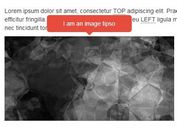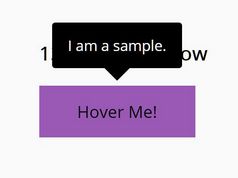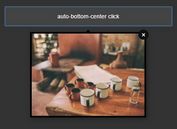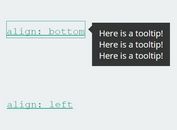Tiny Responsive jQuery Tooltip Plugin - Neat Tooltip
| File Size: | 43.9 KB |
|---|---|
| Views Total: | 1714 |
| Last Update: | |
| Publish Date: | |
| Official Website: | Go to website |
| License: | MIT |
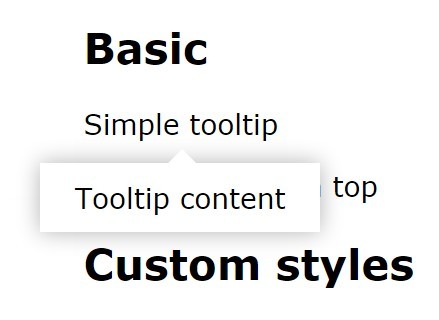
Neat Tooltip is a lightweight jQuery plugin to create responsive, touch-friendly, hover- or click-activated tooltips that give you complete control over the style, position, and trigger event.
Basic usage:
1. Import the neat-tooltip.css stylesheet for default tooltip styles.
<link rel="stylesheet" href="neat-tooltip.css">
2. Add title attribute to html element for custom tooltip content.
<span class="demo-1" title="Tooltip content">Simple tooltip</span>
3. You can also embed any html element into the tooltip as displayed below.
<a class="demo-2" href="#tooltip-content">Content is #tooltip-content element.</a> <div style="display: none" id="tooltip-content"> <h3>Tooltip content</h3> <p><a class="tooltip-close" href="#">close</a></p> </div>
4. Initialize the tooltip plugin.
$('.demo-1').tooltip();
$('.demo-2').tooltip({
source: 'anchor',
cssClass: 'tooltip-large'
}, 'click'
);
5. Default plugin options.
$('.demo-1').tooltip({
// position of the tooltip
position: 'bottom',
// load tooltip content from:
// title = title attribute
source: 'title',
// additional CSS class
// useful to add your own tooltip styles
cssClass: '',
// CSS selector for close link
closeSelector: '.tooltip-close',
// in pixels
distance: 5,
// allow multiple instance on one element
allowMultiple: false,
// close tooltip on click outside
closeOnClickOuside: true,
// auto close tooltip after a timeout
delay: 200,
// target container
container: window,
// in pixels
margin: 10,
// where you want to append the tooltip to
appendTo: 'body'
});
Change log:
2015-07-06
- optimize when no delay
This awesome jQuery plugin is developed by Monstroplante. For more Advanced Usages, please check the demo page or visit the official website.