eBay Inspired Magnify Image On Hover Plugin - jQuery Magnifier
| File Size: | 6.22 KB |
|---|---|
| Views Total: | 5384 |
| Last Update: | |
| Publish Date: | |
| Official Website: | Go to website |
| License: | MIT |
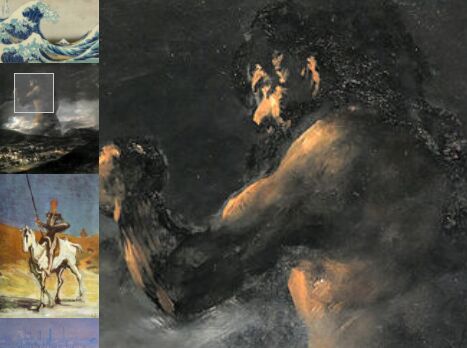
Magnifier is a lightweight jQuery image zoom plugin inspired by eBay.com that applies a smooth, hover-triggered Magnifying Glass Effect to multiple images.
How to use it:
1. Insert a group of product images into the html document.
<img src="product-1.jpg" class="thumb"> <img src="product-2.jpg" class="thumb"> <img src="product-3.jpg" class="thumb"> <img src="product-4.jpg" class="thumb"> <img src="product-5.jpg" class="thumb"> ...
2. Create an empty container to display the enlarged image next to the thumbnails.
<div id="display"></div>
3. Put jQuery JavaScript library and the jQuery Magnifier plugin's script on the webpage.
<script src="https://code.jquery.com/jquery-3.3.1.min.js"
integrity="sha384-tsQFqpEReu7ZLhBV2VZlAu7zcOV+rXbYlF2cqB8txI/8aZajjp4Bqd+V6D5IgvKT"
crossorigin="anonymous">
</script>
<script src="jquery.magnifier.min.js"></script>
4. Initialize the Magnifier plugin with the following settings.
- magnify: zoom level
- region: size of zoom region
- display: display area
$('.thumb').magnifier({
magnify: 10,
region: {
h: 38.7,
w: 38.7
},
display: $('#display')
});
This awesome jQuery plugin is developed by Rajatnarvekar. For more Advanced Usages, please check the demo page or visit the official website.










