Basic Fullscreen Image Lightbox & Gallery Plugin For jQuery
| File Size: | 1.28 MB |
|---|---|
| Views Total: | 2515 |
| Last Update: | |
| Publish Date: | |
| Official Website: | Go to website |
| License: | MIT |
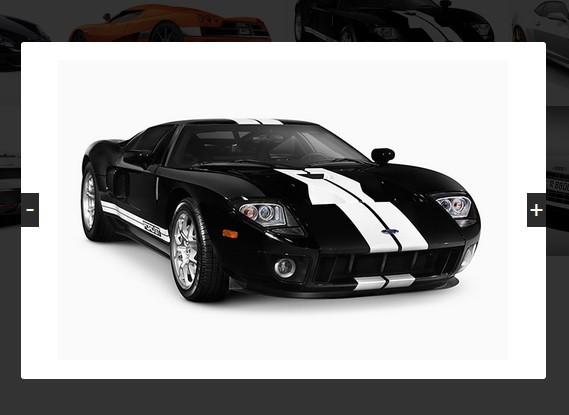
A minimal and simple to use jQuery plugin to present zoomed images in a fullscreen, navigatable lightbox gallery.
How to use it:
1. Add a list of images to your web page.
<div class="img-box">
<ul>
<li> <img src="images/pic-1.png">
<div class="mask">
<div class="mag">
<div class="plus"></div>
</div>
</div>
</li>
<li> <img src="images/pic-2.png">
<div class="mask">
<div class="mag">
<div class="plus"></div>
</div>
</div>
</li>
<li> <img src="images/pic-3.png">
<div class="mask">
<div class="mag">
<div class="plus"></div>
</div>
</div>
</li>
...
</ul>
</div>
2. The core CSS styles for the gallery lightbox.
.img-box {
position: relative;
width: 1200px;
height: 530px;
}
.img-box ul {
width: 1200px;
height: 530px;
}
.img-box ul li {
position: relative;
width: 300px;
height: 200px;
float: left;
}
.img-box ul li img {
position: relative;
width: 100%;
height: 100%;
}
.mask {
position: absolute;
top: 0;
z-index: 9;
width: 100%;
height: 100%;
background: #000;
opacity: .2;
display: none;
}
.mag {
position: relative;
z-index: 99;
width: 20px;
height: 20px;
border-radius: 15px;
margin: 85px auto;
border: 5px solid #fff;
}
.mag:after {
position: relative;
top: 16px;
left: 23px;
display: block;
content: "";
width: 6px;
height: 15px;
background: #fff;
-webkit-transform: rotate(-45deg);
-moz-transform: rotate(-45deg);
transform: rotate(-45deg);
}
.plus {
position: relative;
top: 7.5px;
left: 4px;
width: 12px;
height: 3px;
background: #fff;
-webkit-animation: round 2s;
-moz-animation: round 2s;
animation: round 2s;
}
.plus:after {
position: relative;
content: '';
display: block;
width: 12px;
height: 3px;
background: #fff;
-webkit-transform: rotate(90deg);
-moz-transform: rotate(90deg);
transform: rotate(90deg);
}
@-webkit-keyframes
round { 0% {
-webkit-transform:rotate(0deg)
}
100% {
-webkit-transform:rotate(360deg)
}
}
@-moz-keyframes
round { 0% {
-moz-transform:rotate(0deg)
}
100% {
-moz-transform:rotate(360deg)
}
}
@keyframes
round { 0% {
transform:rotate(0deg)
}
100% {
transform:rotate(360deg)
}
}
.full-screen-mask {
width: 100%;
height: 100%;
position: fixed;
top: 0;
z-index: 999;
background: url(../images/bg.png);
display: none;
}
.view-port {
position: relative;
width: 700px;
height: 450px;
background: #fff;
margin-left: auto;
margin-right: auto;
border-radius: 5px;
}
.close {
display: block;
position: absolute;
top: 20px;
left: 90%;
content: '';
width: 50px;
height: 50px;
border: 1px solid #5f5e5e;
border-radius: 5px;
}
.close span {
position: absolute;
display: block;
width: 50px;
height: 2px;
background: #5f5e5e;
margin: 24px auto;
}
.close span:nth-child(1) {
-webkit-transform: rotate(45deg);
-moz-transform: rotate(45deg);
transform: rotate(45deg);
}
.close span:nth-child(2) {
-webkit-transform: rotate(-45deg);
-moz-transform: rotate(-45deg);
transform: rotate(-45deg);
}
.pre {
position: relative;
top: 25px;
width: 50px;
height: 400px;
float: left;
-webkit-user-select: none;
-moz-user-select: none;
}
.pic {
position: relative;
top: 25px;
width: 600px;
height: 400px;
float: left;
}
.next {
position: relative;
top: 25px;
width: 50px;
height: 400px;
float: left;
-webkit-user-select: none;
-moz-user-select: none;
}
.pre span, .next span {
display: block;
width: 25px;
height: 45px;
background: #2b2b2b;
margin-top: 177px;
line-height: 40px;
text-align: center;
font-size: 30px;
color: #fff;
cursor: pointer;
}
.next span { margin-left: 25px; }
3. Include the jQuery library on your web page.
<script src="//code.jquery.com/jquery-1.11.3.min.js"></script>
4. The JavaScript to active the gallery lightbox.
/*2015.7.22*/
$(document).ready(function(){
// image list
$(".img-box ul li").hover(
function(){
$(this).children(".mask").css({"display":"block"})
}, function(){
$(this).children(".mask").css({"display":"none"})
});
// fullscreen mask
var wHeight = $(window).height();
var eHeight = $(".view-port").height();
var mTop = (wHeight-eHeight)/2;
$(".view-port").css({"marginTop":mTop+"px"});
// popup mask
$(".img-box li").click(function(){
$(".full-screen-mask").css({"display":"block"});
});
// close button
$(".close").click(function(){
$(".full-screen-mask").css({"display":"none"});
});
// display images
$(".img-box ul li").click(function(){
var index = $(this).index();
num = index+1;
$(".pic img").attr("src","images/pic-"+num+".png")
});
// previous
function pre(){
$(".pic img").attr("src","images/pic-"+num+".png");
num--;
if(num==0){
num=8
}
}
$(".pre").click(pre);
// next
function next(){
$(".pic img").attr("src","images/pic-"+num+".png");
num++;
if(num==9){
num=1
}
}
$(".next").click(next);
});
This awesome jQuery plugin is developed by pengzhiqiang. For more Advanced Usages, please check the demo page or visit the official website.











