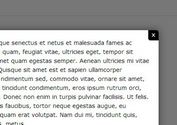Flexible Image Lightbox & Gallery Plugin - jQuery oimage
| File Size: | 9.19 KB |
|---|---|
| Views Total: | 3223 |
| Last Update: | |
| Publish Date: | |
| Official Website: | Go to website |
| License: | MIT |
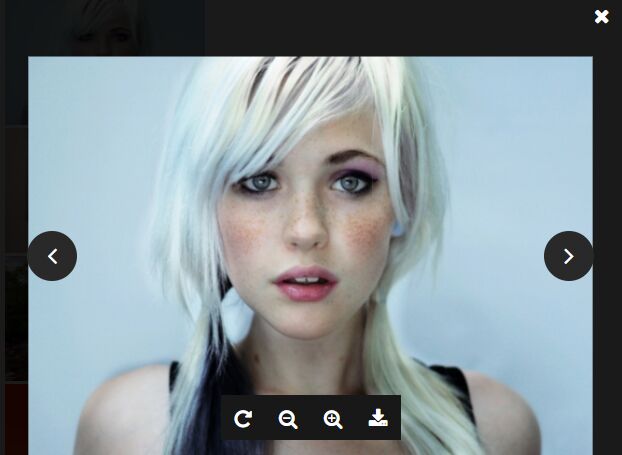
oimage is a lightweight, flexible, responsive jQuery lightbox & gallery plugin creating for showcasing images on the webpage in an elegant way.
Features:
- Supports galley lightbox mode.
- Image rotating and zooming.
- Images are downloadable and draggable.
- Dynamic data rending.
How to use it:
1. Load the latest Font Awesome Iconic Font for the necessary control icons.
<link rel="stylesheet"
href="https://use.fontawesome.com/releases/v5.0.10/css/all.css"
integrity="sha384-+d0P83n9kaQMCwj8F4RJB66tzIwOKmrdb46+porD/OvrJ+37WqIM7UoBtwHO6Nlg"
crossorigin="anonymous">
2. Load the latest jQuery library and the jQuery oimage plugin at the end of the document.
<script src="http://code.jquery.com/jquery-3.3.1.slim.min.js"
integrity="sha256-3edrmyuQ0w65f8gfBsqowzjJe2iM6n0nKciPUp8y+7E="
crossorigin="anonymous"></script>
<script src="oimage.js"></script>
3. Create a basic single image lightbox using the bigImage() method.
<img src="single.jpg"></img>
$('img').click(function(e) {
$(this).bigImage();
})
4. Create a gallery lightbox form an image list using the listImage method.
<img src="thumb-1.jpg"></img> <img src="thumb-2.jpg"></img> <img src="thumb-3.jpg"></img> <img src="thumb-4.jpg"></img> <img src="thumb-5.jpg"></img>
$('.two img').click(function(e) {
$(this).listImage({
list: [
'large-1.jpg',
'large-2.jpg',
'large-3.jpg',
'large-4.jpg',
'large-5.jpg'
]
})
})
Change log:
2018-05-14
- JS update
This awesome jQuery plugin is developed by liuqian1996. For more Advanced Usages, please check the demo page or visit the official website.