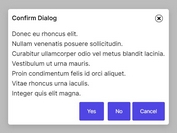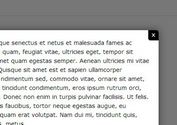Basic Alert/Confirm/Prompt Dialog Plugin With jQuery - qonvex_alert
| File Size: | 3.71 KB |
|---|---|
| Views Total: | 1158 |
| Last Update: | |
| Publish Date: | |
| Official Website: | Go to website |
| License: | MIT |
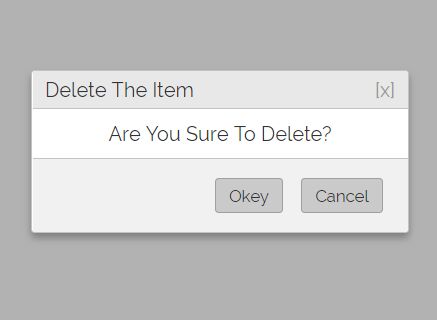
qonvex_alert is a lightweight jQuery dialog plugin which makes it easier to create pretty clean alert, confirmation, and prompt dialog boxes. Can be used as an alternative to the native JavaScript popup boxes.
How to use it:
1. To get started, include jQuery JavaScript library and the qonvex_alert plugin's files on the html page.
<script src="https://code.jquery.com/jquery-3.3.1.min.js"
integrity="sha384-tsQFqpEReu7ZLhBV2VZlAu7zcOV+rXbYlF2cqB8txI/8aZajjp4Bqd+V6D5IgvKT"
crossorigin="anonymous">
</script>
<script src="qonvex_alert.js"></script>
2. Create a custom alert dialog. Available parameters:
- message: dialog message
- title: dialog title
// dialog.alert(message, title);
dialog.alert('Alert Message', 'Alert Title');
3. Create a custom confirm dialog. Available parameters:
- message: dialog message
- title: dialog title
- callback: triggered after you click the Yes button
- btnCaption: text for Yes and No buttons
const myCallback = function() {
dialog.alert('You Just Clicked Yes', 'Callback');
}
// dialog.confirm(message, callback, title, btnCaption);
dialog.confirm('Are You Sure?', myCallback, 'Delete The Item', { ok: 'Okey', cancel: 'Cancel'});
4. Create a custom prompt dialog. Available parameters:
- message: dialog message
- title: dialog title
- callback: triggered after you click the Yes button
const myCallback = function() {
dialog.alert('You Just Clicked Yes', 'Callback');
}
// dialog.prompt(message, callback, title);
dialog.prompt('Your Username', myCallback, 'Subscription');
This awesome jQuery plugin is developed by KaitoJM. For more Advanced Usages, please check the demo page or visit the official website.