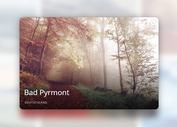Responsive & Dynamic Image Lightbox Plugin - Chocolat
| File Size: | 2.97 MB |
|---|---|
| Views Total: | 21752 |
| Last Update: | |
| Publish Date: | |
| Official Website: | Go to website |
| License: | MIT |
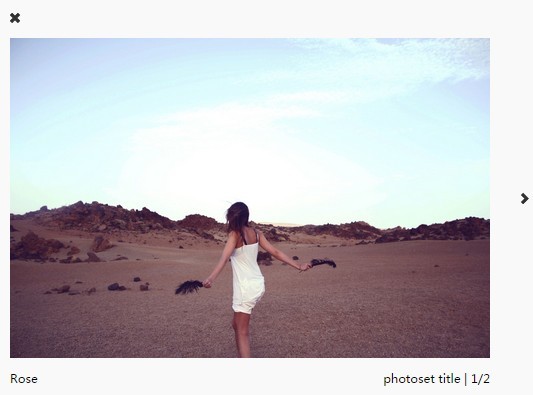
Chocolat is a jQuery Vanilla JavaScript image lightbox plugin used to create a responsive, full-sized lightbox gallery/slider on your webpage or within a specific container. Great for showcasing your grouped images in a pleasant way.
Install & Download:
# Yarn $ yarn add chocolat # NPM $ npm install chocolat --save
Basic usage:
1. Include the Chocolat plugin's JS and CSS in your document.
<link rel="stylesheet" href="css/chocolat.css"> <script src="js/chocolat.js"></script>
2. Or import it as an ES module.
import Chocolat from 'chocolat'; @import '~chocolat/dist/css/chocolat.css';
3. Create a new lightbox from images within the document.
<a class="chocolat-image" href="1.jpg" title="Caption 1"> <img src="thumb/1.jpg" /> </a> <a class="chocolat-image" href="2.jpg" title="Caption 2"> <img src="thumb/2.jpg" /> </a> <!-- Responsive Image Delivery Is Supported As Well --> <a class="chocolat-image" href="320x180.png" title="Caption 3" data-srcset="320x180.png 320w, 1280x720.png 1280w, 1920x1080.png 1920w" data-sizes="100vw"> <img src="thumb/3.jpg" /> </a>
Chocolat(document.querySelectorAll('.chocolat-image'), {
// options here
})
4. Or load images from an array as follows:
const images = [
{
src: '1.jpg',
title: 'Caption 1'
},
{
src: '2.jpg',
title: 'Caption 2'
},
{
src: '320x180.png',
title: 'Caption 3',
sizes: '100vw',
srcset: '320x180.png 320w, 1280x720.png 1280w'
}
]
const myLightbox = Chocolat(images, {
// options here
});
myLightbox.open();
5. All the customization options.
Chocolat(document.querySelectorAll('.chocolat-image'), {
// target container
// window or jquery object or jquery selector, or element
container : document.body,
// Add a custom css class to the parent of the lightbox
className : '',
// 'scale-down', 'contain', 'cover' or 'native'
imageSize: 'scale-down',
// HTML5 feature. Hides the browser.
fullScreen: false,
// infinite loop
loop: false,
// Sets whether we can switch from one image to another
linkImages : true,
// Set index.
setIndex : 0,
// index of the image that you want to start the series.
firstImageIndex: 0,
// last image index
lastImageIndex: false,
// current image index
currentImageIndex: undefined,
// allows to zoom in/out images
allowZoom: true,
// allows to close the lightbox on click outside
closeOnBackgroundClick: true,
// override the href-attribute for source
imageSourceAttribute: 'href',
// set title
setTitle: function() {
return ''
},
// set description
description: function() {
return this.images[this.settings.currentImageIndex].title
},
// set pagination
pagination: function() {
const last = this.settings.lastImageIndex + 1
const position = this.settings.currentImageIndex + 1
return position + '/' + last
},
// callbacks
afterInitialize() {},
afterMarkup() {},
afterImageLoad() {},
afterClose() {},
// function returning the horizontal padding to add around the image when it's zoomed
zoomedPaddingX: function(canvasWidth, imgWidth) {
return 0
},
// Function returning the vertical padding to add around the image when it's zoomed
zoomedPaddingY: function(canvasHeight, imgHeight) {
return 0
}
})
6. API methods.
// open
myLightbox.open();
// close
myLightbox.close();
// next image
myLightbox.next();
// previous image
myLightbox.prev();
// current image index
myLightbox.current();
// center the current image
myLightbox.position();
// return a HTMLElement composing the lightbox.
myLightbox.getElem('right');
// get option value
myLightbox.get('imageSize');
// update options
myLightbox.set('imageSize', 'contain');
Changelog:
v1.1.2 (2023-12-18)
- Add imageSource option to native JS
v1.1.0 (2022-07-12)
- Bugfix
- Drop support for IE, use v1.0.4 if you need IE support
v1.0.4 (2021-02-27)
- Fixed Fullscreen close does not work in safari
v1.0.3 (2020-07-18)
- Closing lightbox (from full-screen mode) using Esc throws TypeError
v1.0.2 (2020-06-12)
- Add 'afterClose' event
v1.0.1 (2020-04-30)
- Fix linkimages: false and keyboard navigation
v1.0.0 (2020-04-08)
- Rewritten in pure JavaScript
v0.4.21 (2018-11-12)
- Can be imported as a module
v0.4.15 (2016-12-23)
- added afterInitialize and afterImageLoad hooks
v0.4.14 (2016-06-15)
- hook instead of custom functions
v0.4.13 (2016-04-07)
- update
v0.4.12 (2016-03-16)
- update
v0.4.11 (2016-03-05)
- Fix fullscreen
2015-09-16
- v0.4.10
2015-07-13
- added new skin
2015-07-07
- updated demo, added data-chocolat-title attr
2015-07-05
- v0.4.5
This awesome jQuery plugin is developed by nicolas-t. For more Advanced Usages, please check the demo page or visit the official website.