Simple Ajax-enabled jQuery Modal Plugin - Overthrow
| File Size: | 90.1 KB |
|---|---|
| Views Total: | 3072 |
| Last Update: | |
| Publish Date: | |
| Official Website: | Go to website |
| License: | MIT |
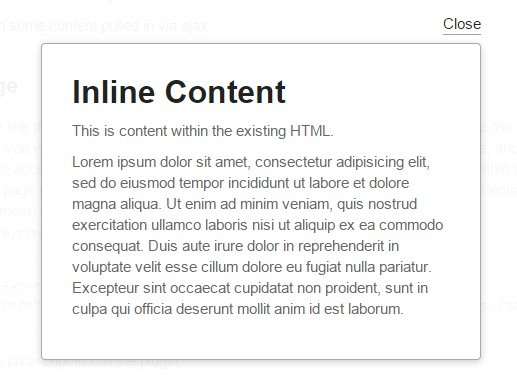
Overthrow is a small and easy-to-use jQuery plugin to create plain, nice clean modal windows that support both inline elements and dynamic content loaded via Ajax request.
How to use it:
1. Load jQuery library and the jQuery overthrow plugin's file in the web page.
<link href="css/overthrow.css" rel="stylesheet"> <script src="//code.jquery.com/jquery-1.11.2.min.js"></script> <script src="js/jquery.overthrow.js"></script>
2. Create hidden content to be displayed into the modal window.
<div id="content" style="display:none;"> <h1>Modal Title</h1> <p>Modal content goes here.</p> </div>
3. Create a link to launch the modal window.
<a href="#content">Basic modal</a>
4. For AJAX modal, you just need to create a link pointing to the external resource like this:
<a href="content.html">AJAX Modal</a>
5. Call the plugin on the trigger link.
$('a').overthrow();
6. Available options & callbacks.
$('a').overthrow({
// A class that will be added to the overthrow wrapper.
customClass: 'myclass',
// called once the content is added to the overthrow
afterLoad: function(){
alert('hello!');
}
});
Change log:
2016-07-18
- Add CSS transitions for close button and cleanup existing transitions
2015-07-28
- Fix issues for IE9 and transition detection/application
This awesome jQuery plugin is developed by sneaknz. For more Advanced Usages, please check the demo page or visit the official website.











