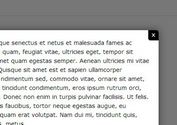Smooth Animated Lightbox Plugin For jQuery - lightninBox
| File Size: | 7.2 MB |
|---|---|
| Views Total: | 2821 |
| Last Update: | |
| Publish Date: | |
| Official Website: | Go to website |
| License: | MIT |
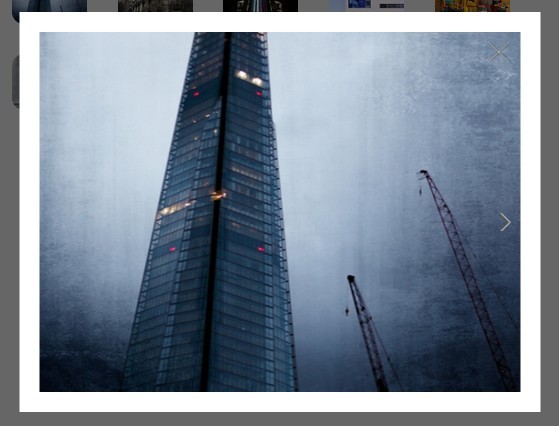
lightninBox is a jQuery plugin for creating a responsive lightbox with smooth transitions to present your photos, image gallery and videos.
How to use it:
1. Include the JavaScript file jQuery.lightninBox.js after jQuery library and the stylesheet jQuery.lightninBox.css in the head section of your page.
<link rel="stylesheet" href="css/jQuery.lightninBox.css"> ... <script src="jquery.min.js"></script> <script src="js/jQuery.lightninBox.js"></script>
2. Add a link pointing to your media file.
<a href="img.jpg" class="lightninBox"><img src="img.jpg"></a> <a href="video.mp4" class="lightninBox"><img src="cover.jpg"></a>
3. You can also create a gallery lightbox by using data-lb-group attribute to group your images.
<a href="1.jpg" class="lightninBox" data-lb-group="1"><img src="1.jpg"></a> <a href="2.jpg" class="lightninBox" data-lb-group="1"><img src="2.jpg"></a> <a href="3.jpg" class="lightninBox" data-lb-group="1"><img src="3.jpg"></a>
4. Initialize the plugin by calling the function on the links.
$(".lightninBox").lightninBox();
5. Possible options.
$(".lightninBox").lightninBox({
// paddding & margin
padding: 20,
margin: 20,
// enable gallery mode
gallery: true,
// loader GIF
loaderSource: 'img/loader.gif'
});
This awesome jQuery plugin is developed by relik. For more Advanced Usages, please check the demo page or visit the official website.