Gesture-based Context Actions Library For jQuery - reveal
| File Size: | 458 KB |
|---|---|
| Views Total: | 385 |
| Last Update: | |
| Publish Date: | |
| Official Website: | Go to website |
| License: | MIT |
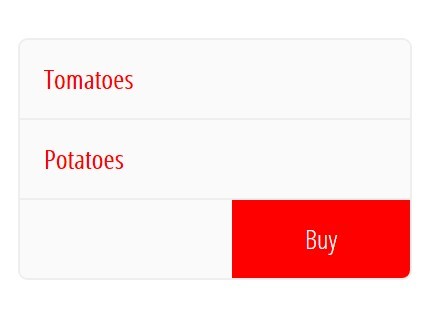
Reveal.js implements gesture-based context actions for list elements, cards, and menus. It can be used to embed context actions and dialogues that can be revealed by performing a simple gesture with their mouse, touchpad, or fingers. Reveal is good when you need to provide users with a lot of context actions, but don't want to clutter the user interface. All actions remain hidden unless user makes a specific gesture.
Basic Usage:
1. Load jQuery library together with reveal.css and reveal.js in the document.
<link href="lib/reveal.css" rel="stylesheet"> <script src="lib/reveal.js"></script>
2. Call the plugin on the target element and specify the context actions using revealContext() function.
$(".example").revealContext({
// actions argument
},
{
// alter the default behaviour and visual properties of context actions
});
3. All the actions and callbacks.
$(".example-context").revealContext({
// actions
"left" : "Review",
"right" : ["Edit", "Remove"],
"top" : ["Yummy", "Delicious"],
"bottom" : ["Yummy", "Delicious"]
},
{
// used while appending a CSS-class with an active action name to the element.
"action_css_prefix" : "reveal-action-",
// Called when one of context actions for the element was selected.
"complete" : function() {},
// Called when no context action was selected while performing a gesture.
"cancle" : function() {},
// Determines whether the element was dragged far enough to call the complete function (if exists).
"activation_threshold" : 0.4,
// Maximum size (width or height) of the container for context actions embedded into the element.
"offscreen_element_size" : 0.5,
// Maximum size (width or height) of a single context action embedded into the element.
"action_element_size" : 0.5
});
This awesome jQuery plugin is developed by mmth. For more Advanced Usages, please check the demo page or visit the official website.





