jQuery Plugin For Checkable Images - imgCheckbox
| File Size: | 14.7 KB |
|---|---|
| Views Total: | 3821 |
| Last Update: | |
| Publish Date: | |
| Official Website: | Go to website |
| License: | MIT |
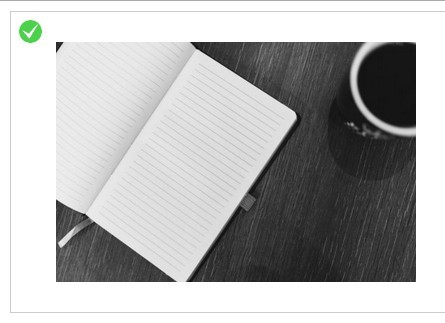
imgCheckbox is a jQuery plugin which allows you to select an image like a checkbox. Great for use in your image selection tool such as image picker, image cropper, etc.
How to use it:
1. To get started, download the plugin and include it in your document which has jQuery library installed.
<script src="//code.jquery.com/jquery-1.11.3.min.js"></script> <script src="jquery.imgcheckbox.js"></script>
2. And then call the plugin on the image you want to make checkable.
$("img.selectable").imgCheckbox();
3. Default options.
// Supports anything your browser support in the background-image property "checkMarkImage": "data:image/svg+xml;base64,PHN2ZyB4bWxucz0iaHR0cDovL3d3dy53My5vcmcvMjAwMC9zdmciIHdpZHRoPSI2NCIgaGVpZ2h0PSI2NCI+PGcgdHJhbnNmb3JtPSJ0cmFuc2xhdGUoMCAtMzQ2LjM4NCkiPjxwYXRoIGZpbGw9IiMxZWM4MWUiIGZpbGwtb3BhY2l0eT0iLjgiIGQ9Ik0zMiAzNDYuNGEzMiAzMiAwIDAgMC0zMiAzMiAzMiAzMiAwIDAgMCAzMiAzMiAzMiAzMiAwIDAgMCAzMi0zMiAzMiAzMiAwIDAgMC0zMi0zMnptMjEuMyAxMC4zbC0yNC41IDQxTDkuNSAzNzVsMTcuNyA5LjYgMjYtMjh6Ii8+PHBhdGggZmlsbD0iI2ZmZiIgZD0iTTkuNSAzNzUuMmwxOS4zIDIyLjQgMjQuNS00MS0yNiAyOC4yeiIvPjwvZz48L3N2Zz4=", // apply a grayscale filter on selected images "graySelected": true, // apply a downscaling filter on selected images "scaleSelected": true, // Sets a fixed image size to all images (useful if images vary in size). // Values can be "200px" or "120px 200px" (not percentages). "fixedImageSize": false, // Sets a custom size for the image "checkMarkSize": "30px", // Sets the position of the checkMark. "checkMarkPosition": "top-left", // apply a zooming effect on the checkmark as it appears and disappears "scaleCheckMark": true, // fade the checkmark in and out "fadeCheckMark": false, // inject the checked elements into the form // If true, imgCheckbox will find a parent form and hook into its submission. // A jQuery object can be passed in and the submit listener will attach to it. "addToForm": true, // an array of preselect items "preselect": [], // enable radio buttons "radio": false, // Fires when the initialisation of the imgCheckbox collection is complete. "onload": false, // Can deselect radio options. "canDeselect": false, // Fires when an element is clicked. "onclick": false,
4. Public methods.
// Selects the element (if it is a member of an imgCheckbox group). // If the element is part of a radio group, the other elements will be deselected. $.select() // Deselects the element (if it is a member of an imgCheckbox group). // Other elements are unaffected (even in radio groups). $.deselect()
Change logs:
2017-11-13
- Modified preselect to use bool/array for 'preselect all'
2017-06-05
- JS update
2016-01-05
- Can deselect radio options.
2015-08-15
- Fixed some indentation
2015-08-14
- v0.5.1: Added 'center' option to checkMarkPosition
2015-08-11
- v0.5.0
2015-08-09
- v0.4.7
2015-07-30
- bugfix.
2015-07-28
- v0.4.3
- Added callback events.
2015-07-08
- Support for radio buttons.
- Support for select/deselect.
2015-06-28
- Fixed formatting
2015-06-13
- Make form serialization more robust
2015-06-12
- Functional form submission (default, without parameters; uses $.closest)
This awesome jQuery plugin is developed by jcuenod. For more Advanced Usages, please check the demo page or visit the official website.







